We’ve compiled a library of default image assets to use with your mobile app. Simply copy the direct link to the image file and place it in the appropriate link section within Program Configuration as explained on the app customization article.
Update Image Files
Asset | Preview | Direct Link |
|---|---|---|
 | 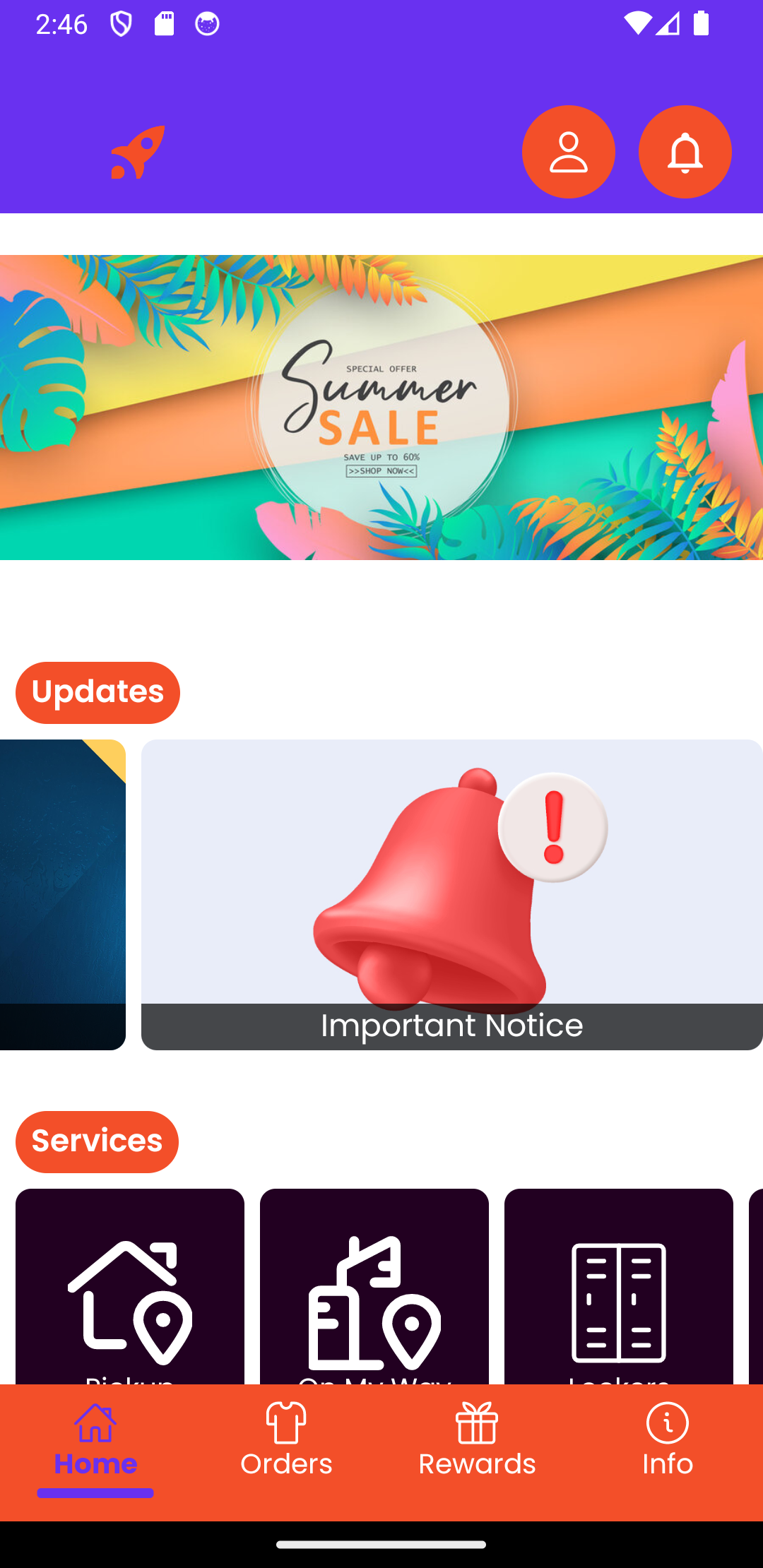 | |
 | 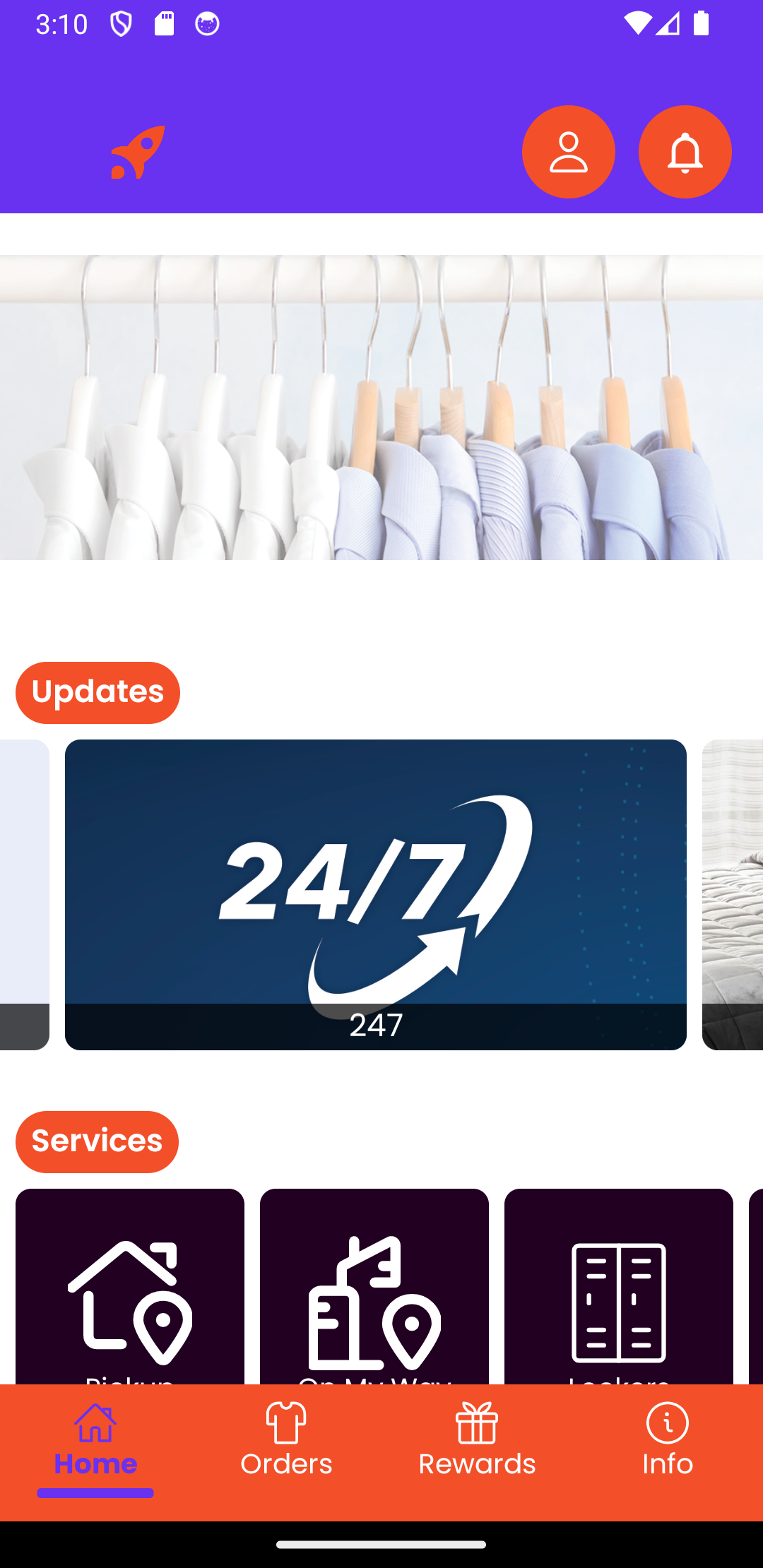 | |
 | 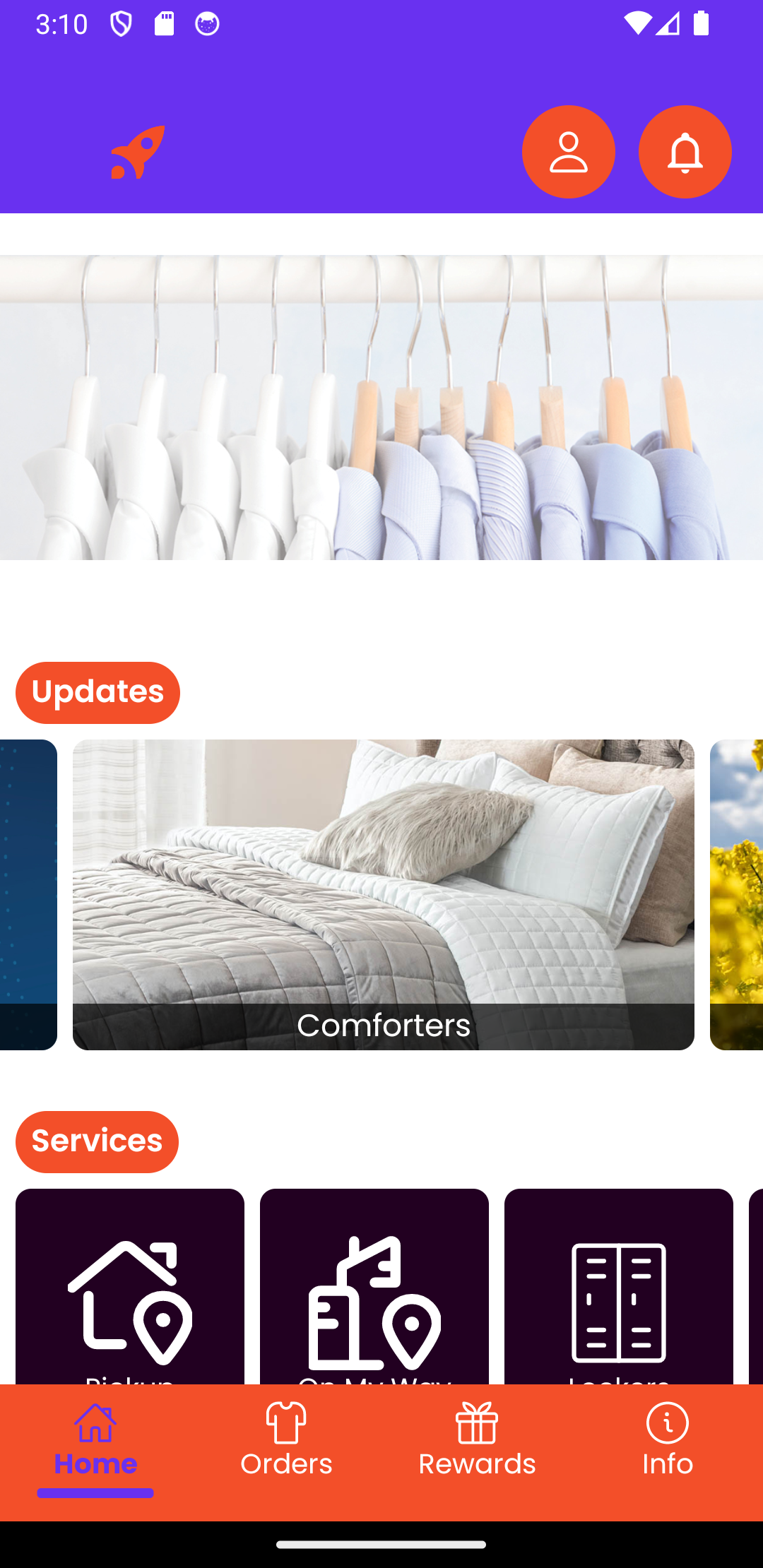 | |
 | 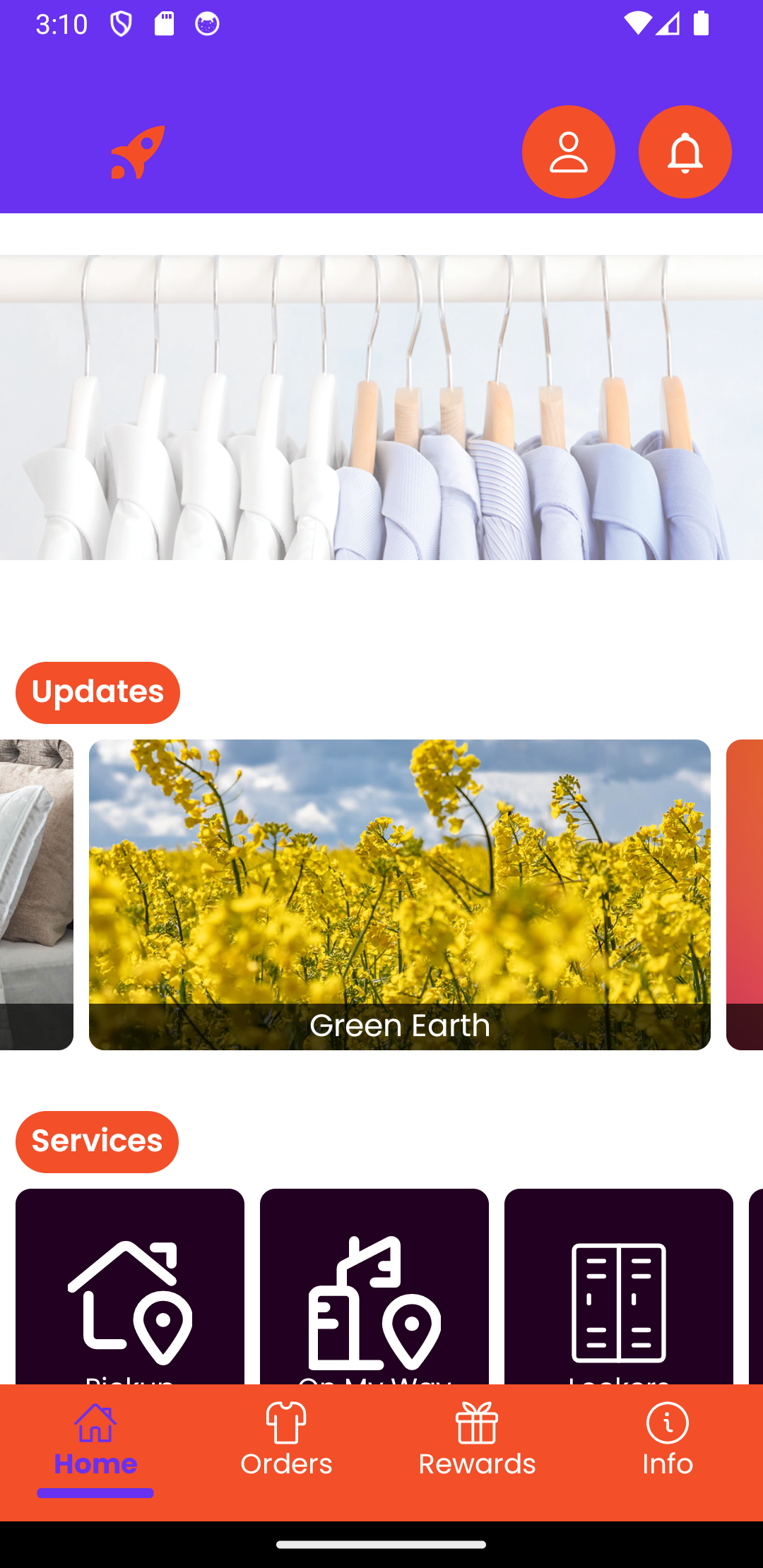 | |
 | 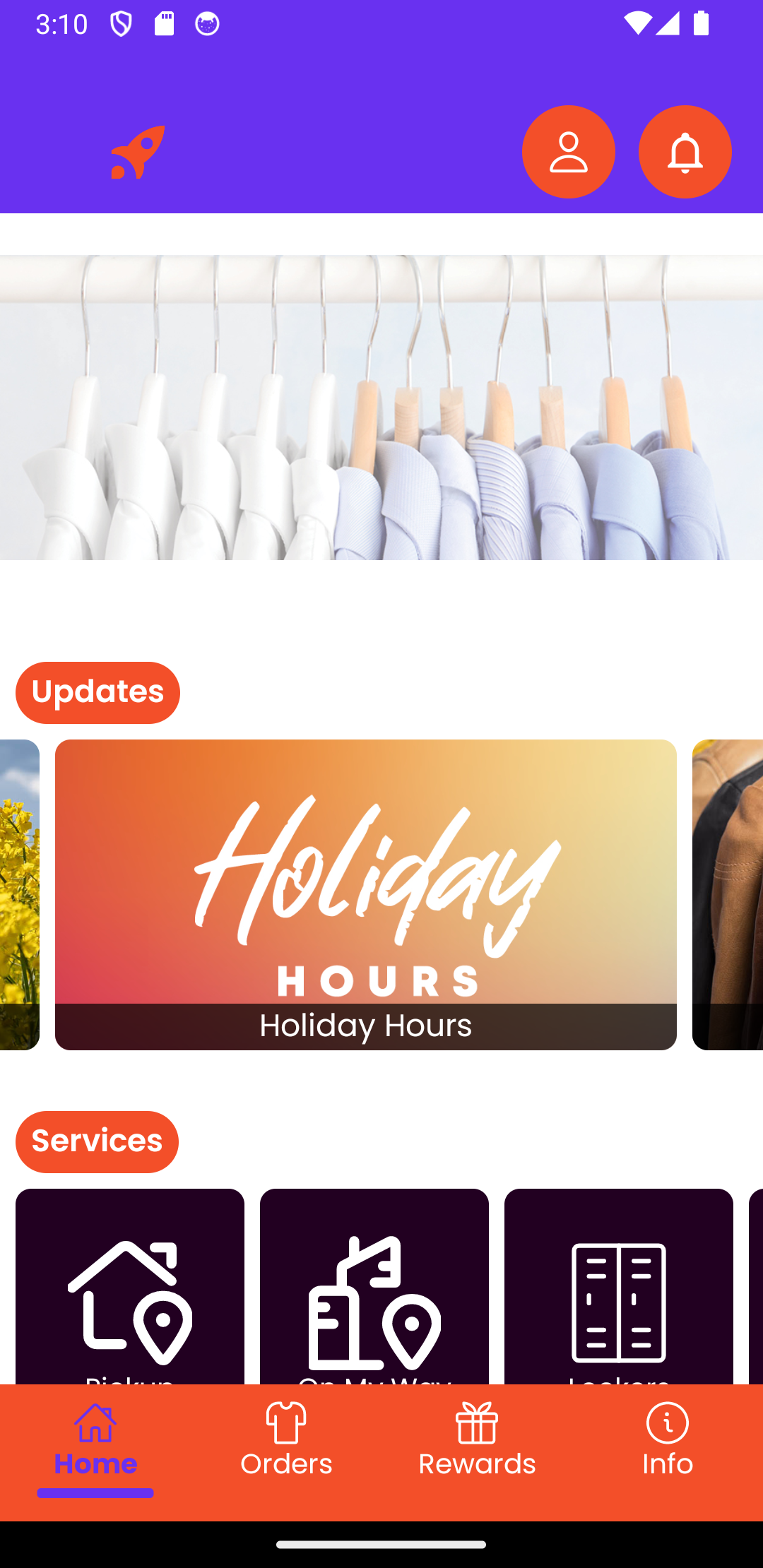 | |
 | 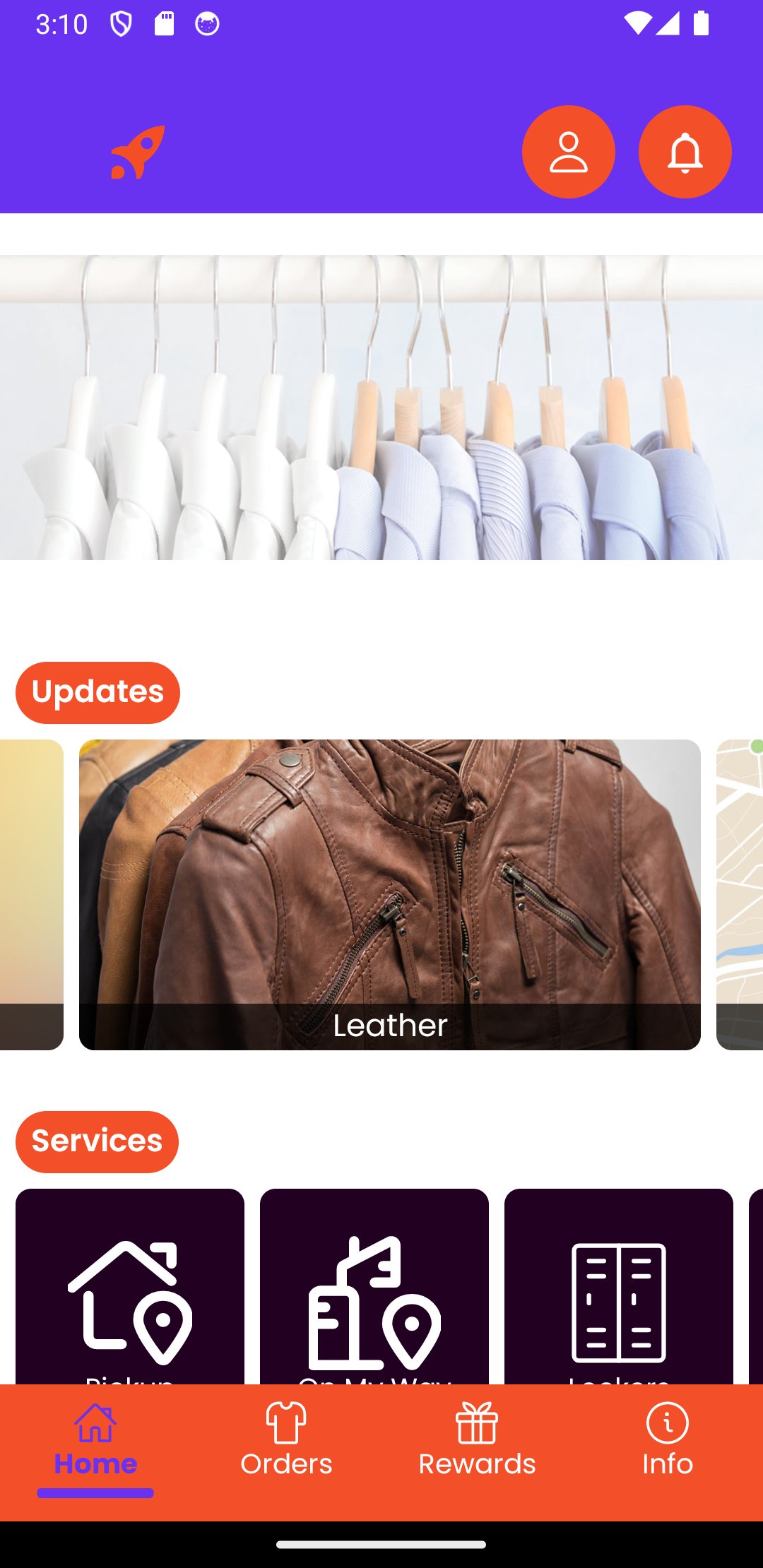 | |
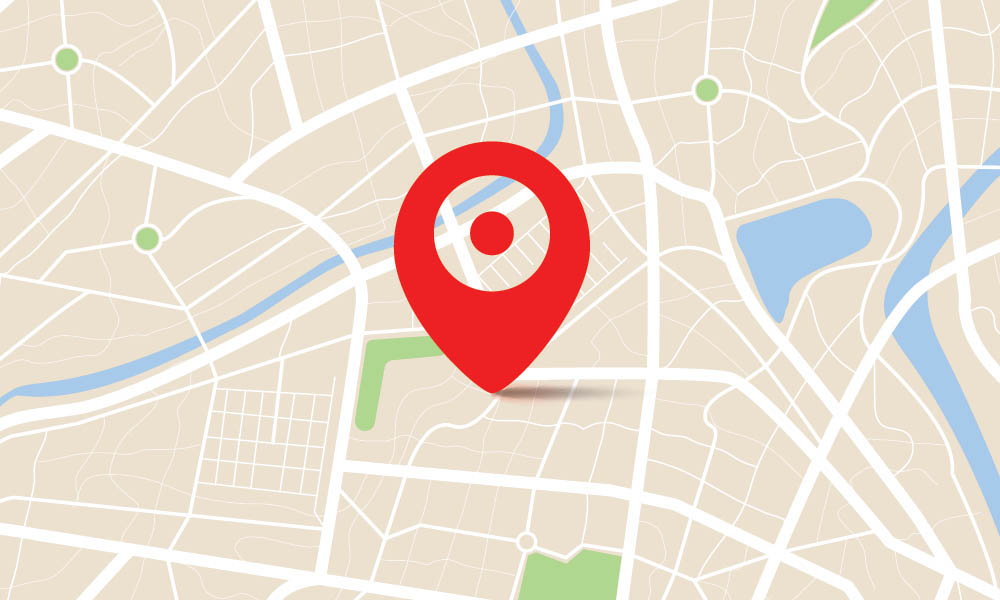 | 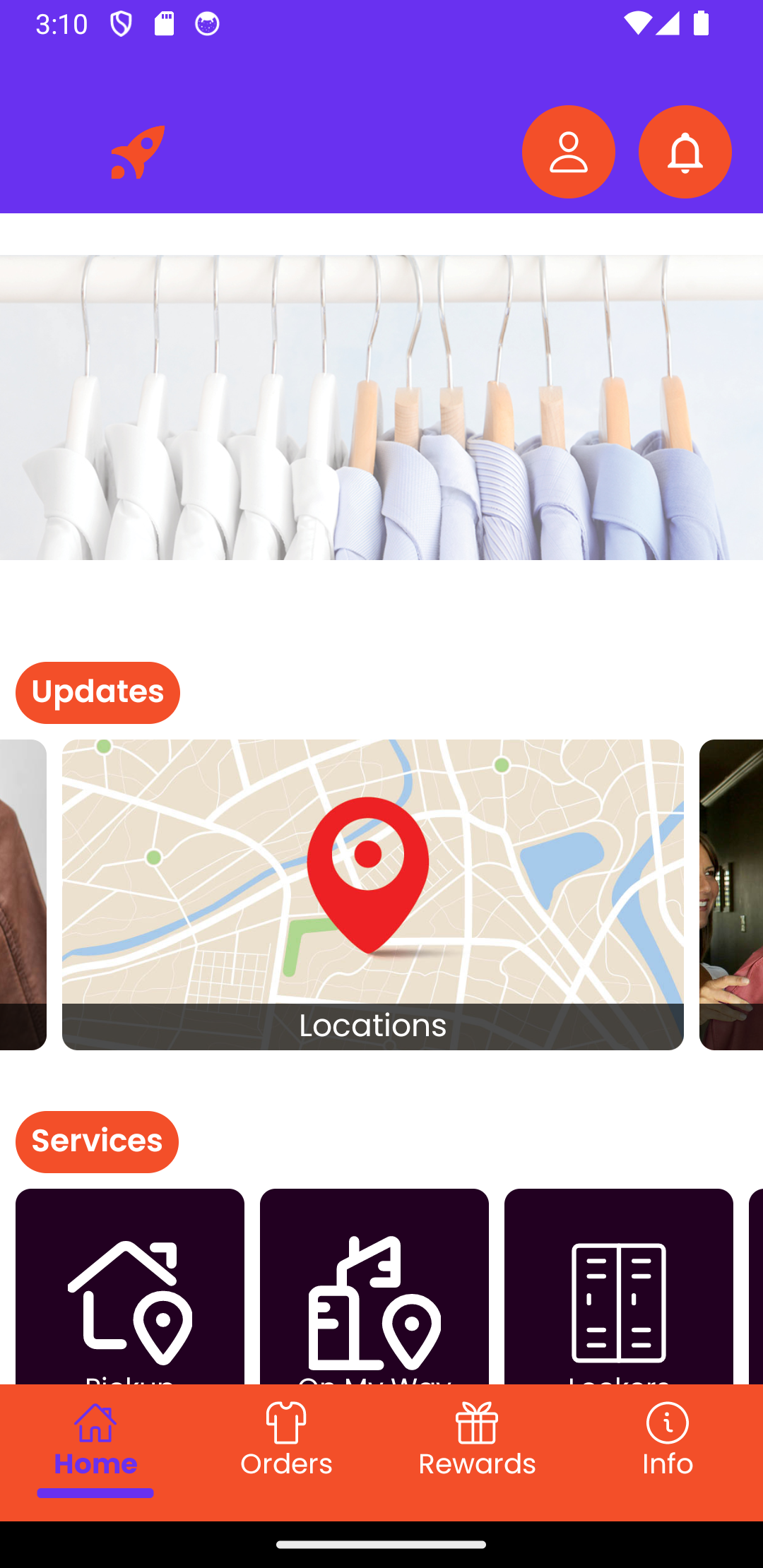 | |
 | 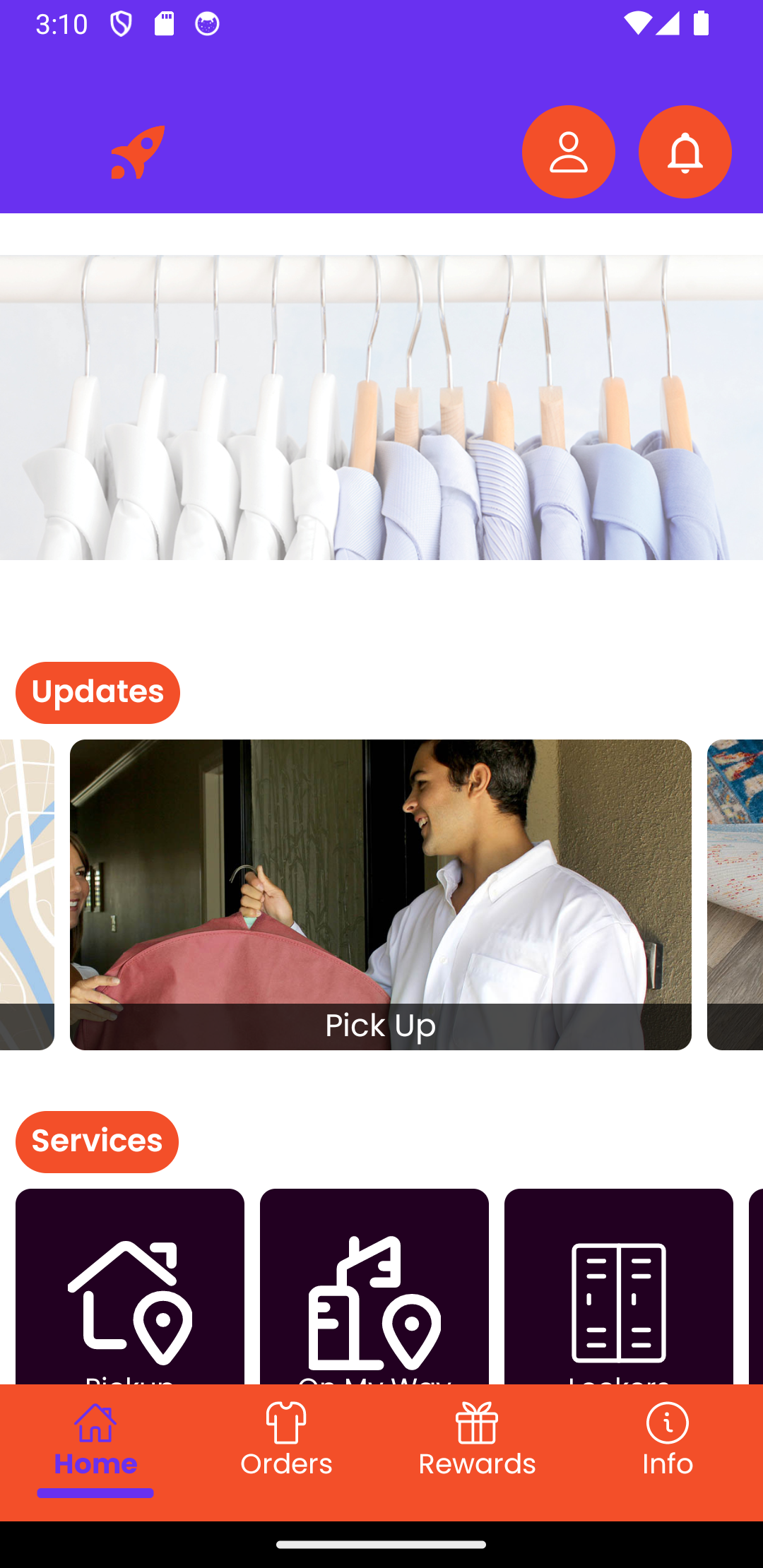 | |
 | 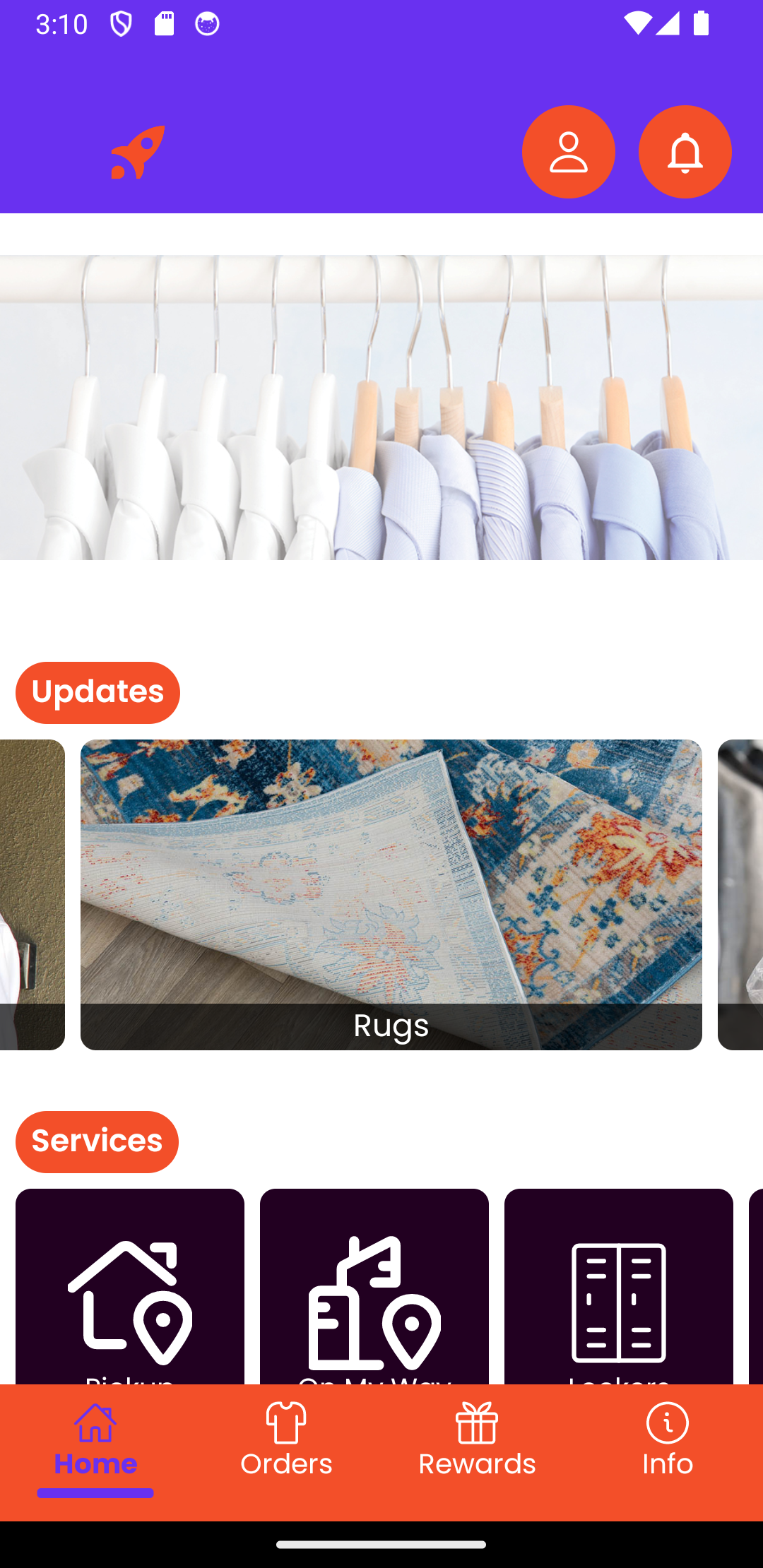 | |
 | 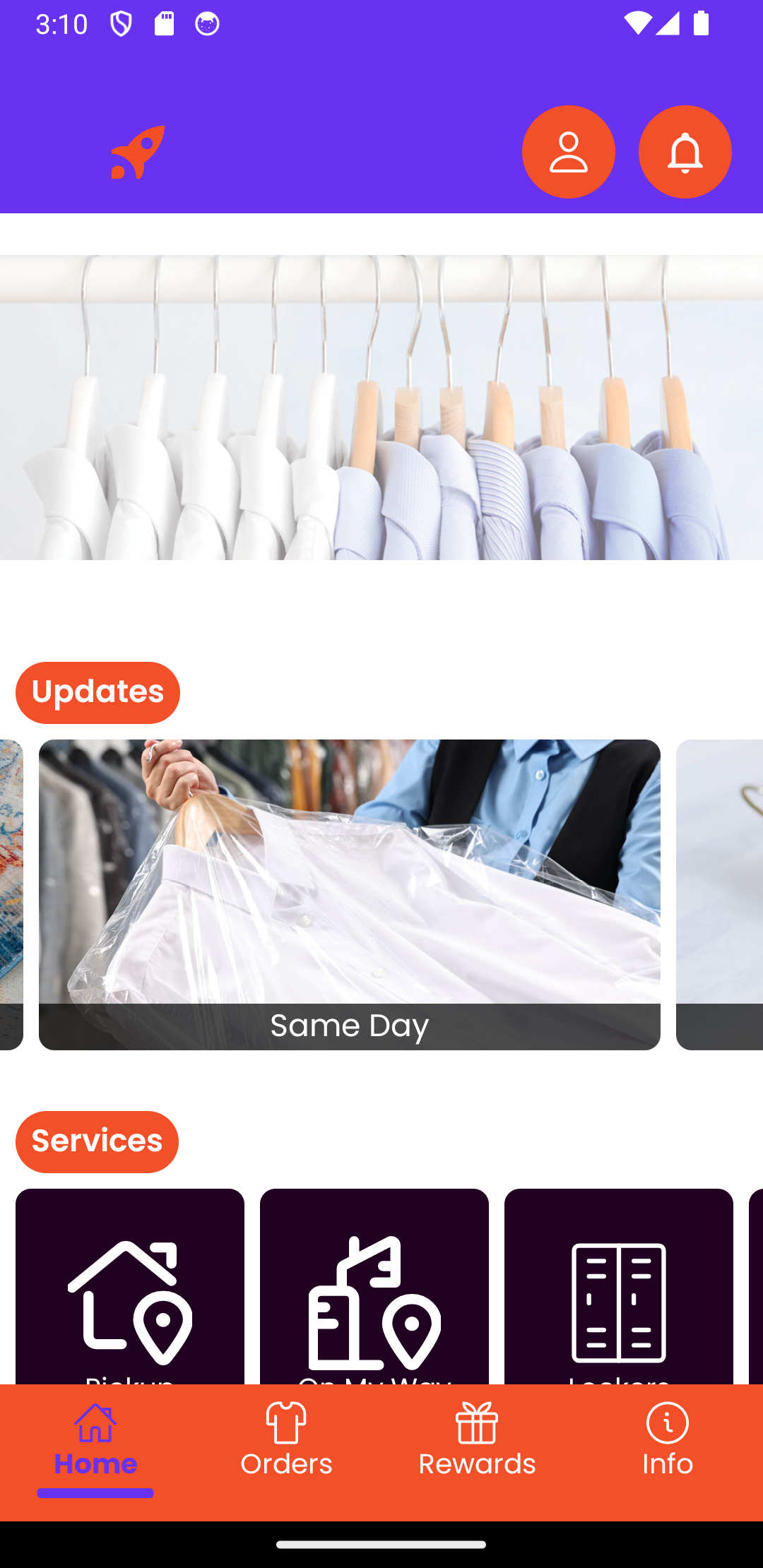 | |
 | 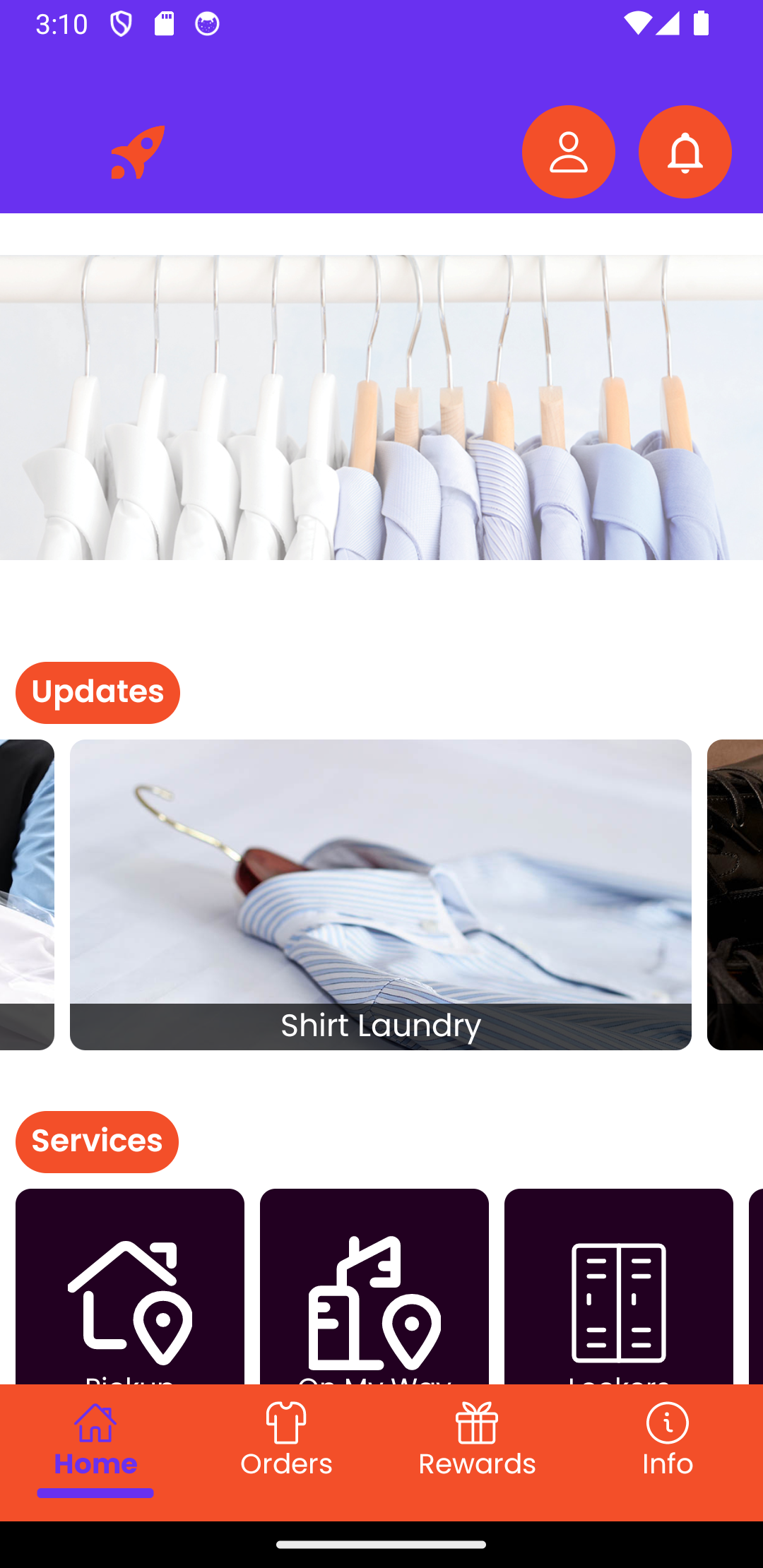 | |
 | 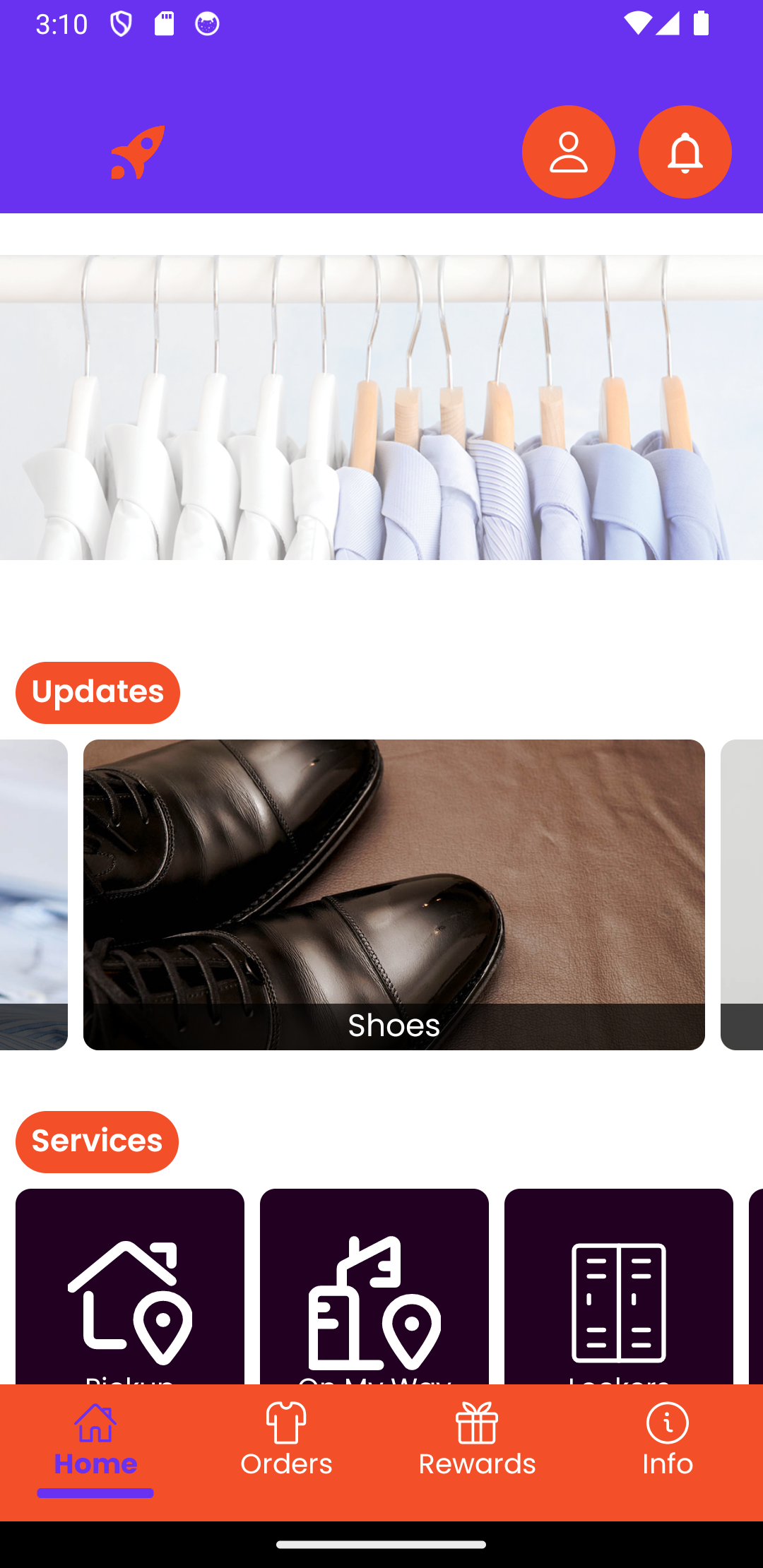 | |
 | 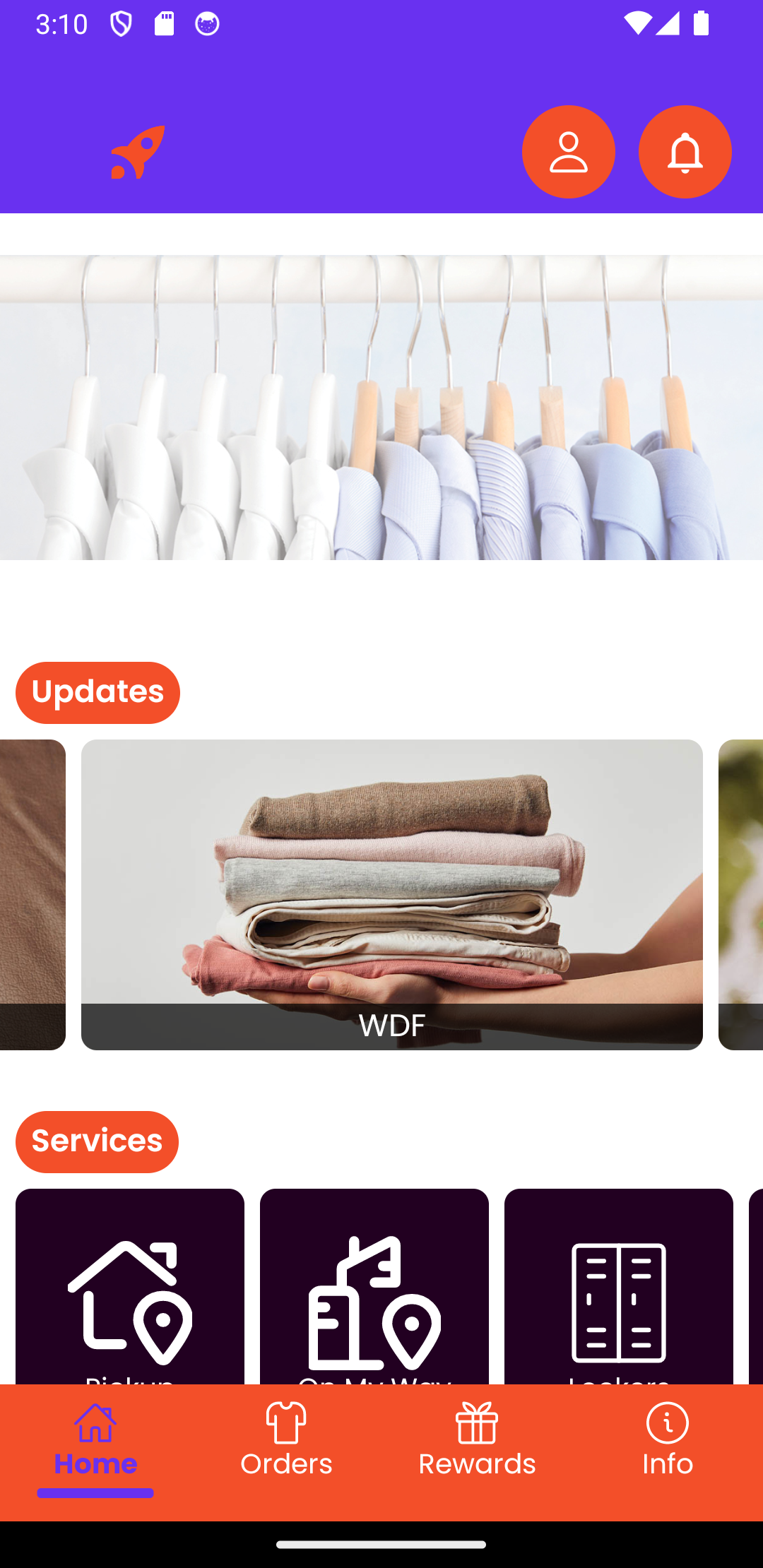 | |
 | 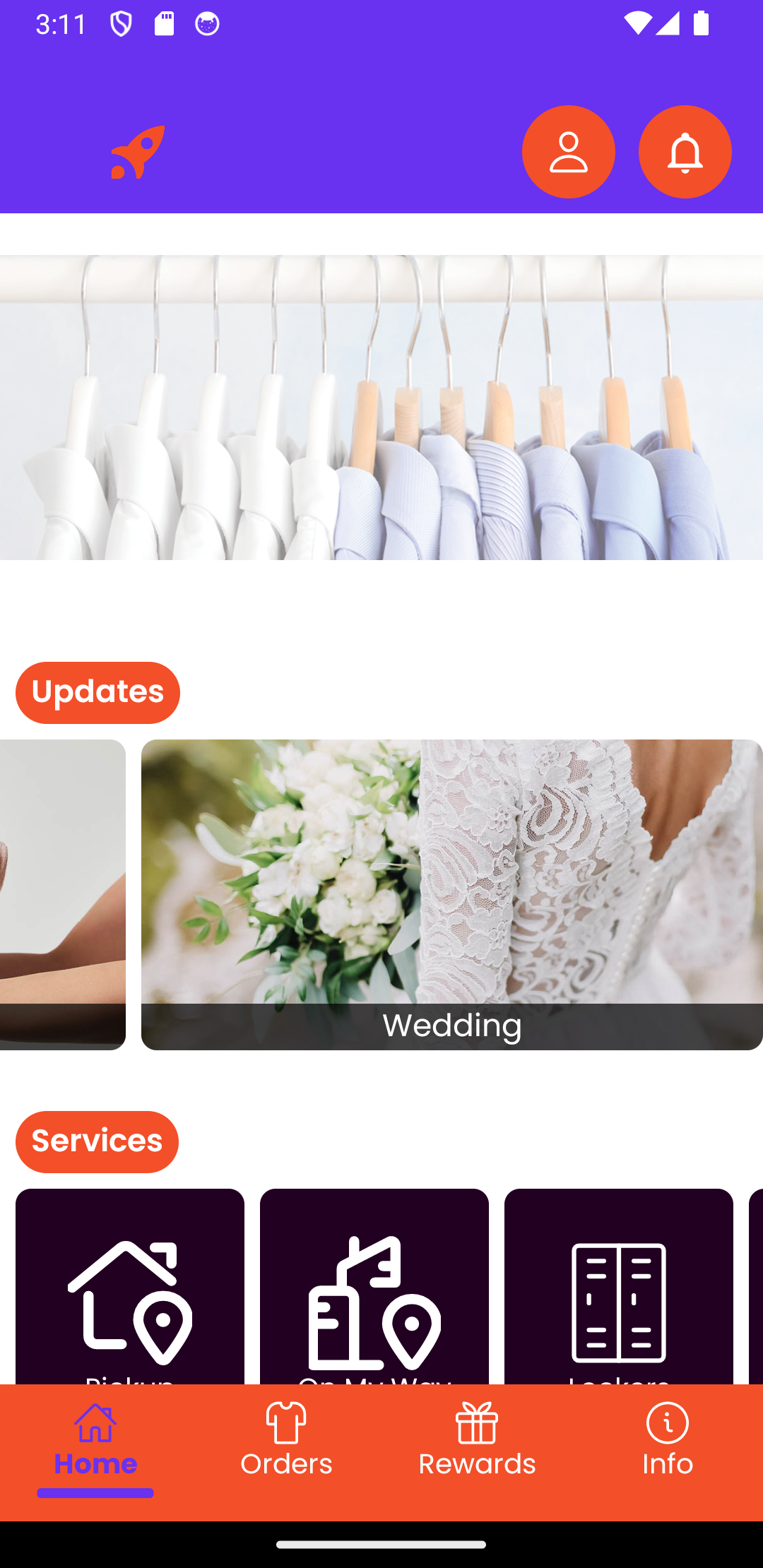 |
Banner Image Files
Asset | Preview | Direct Link |
|---|---|---|
 | 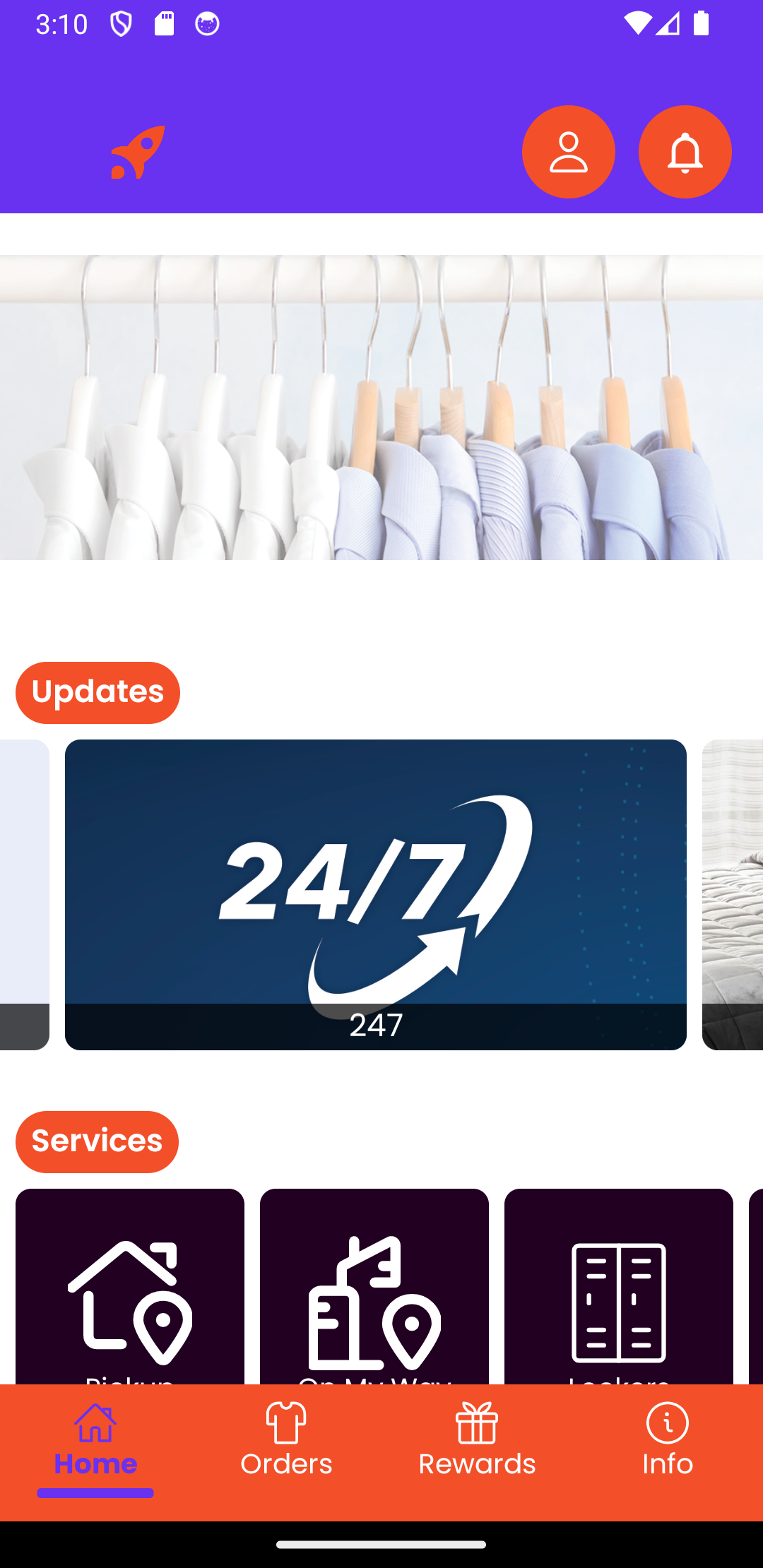 | |
 | 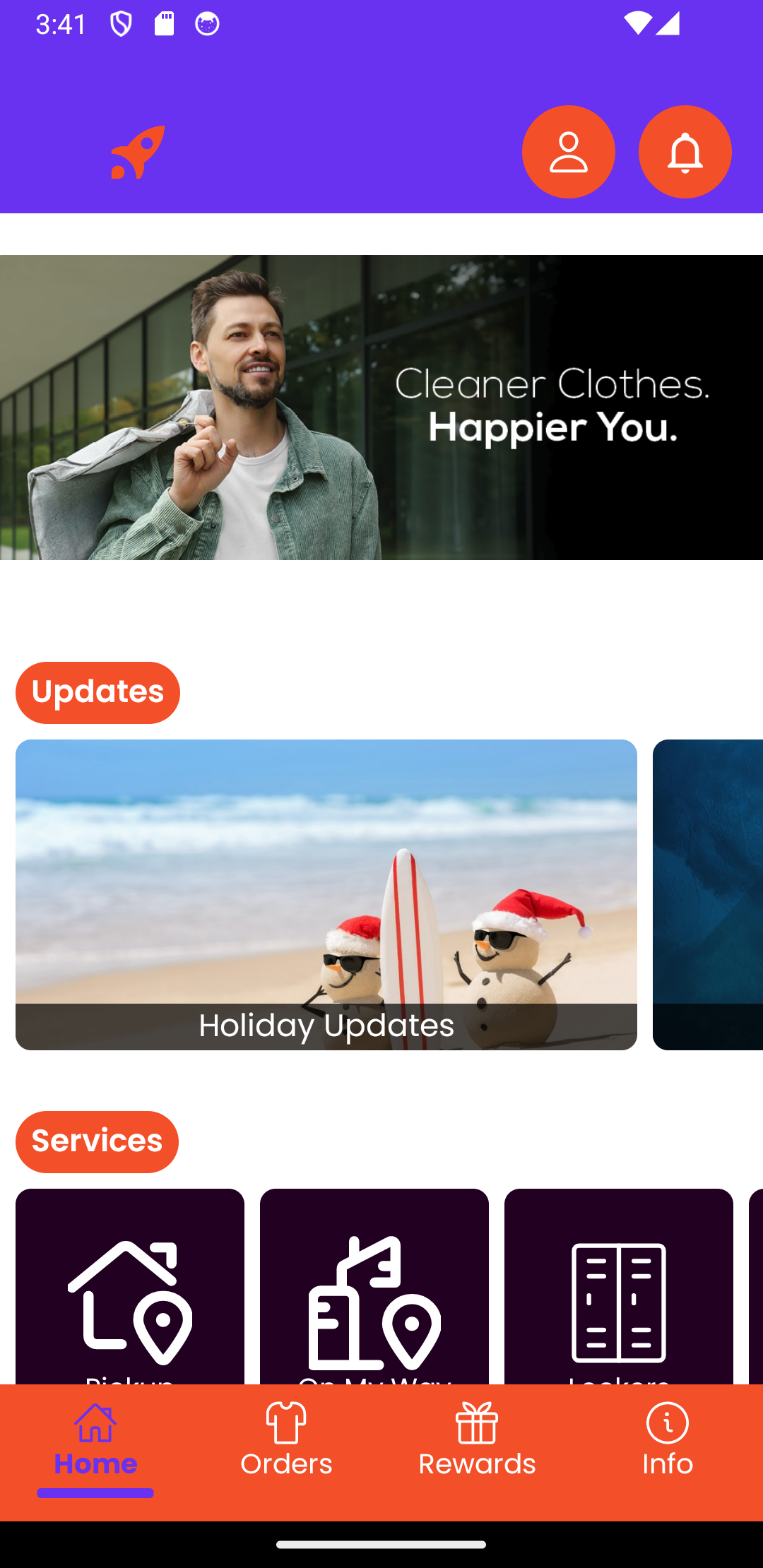 | |
 | 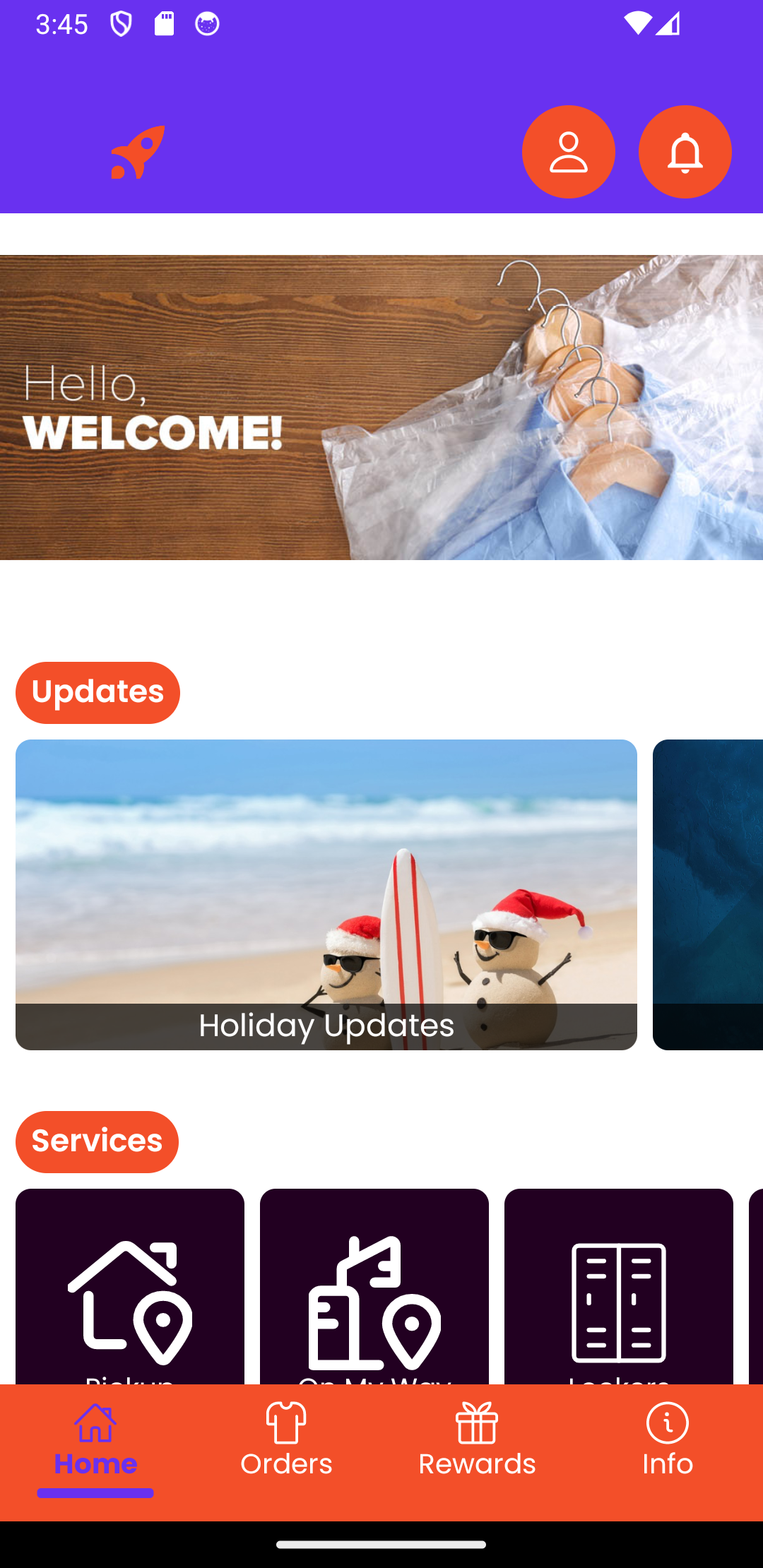 | |
 | 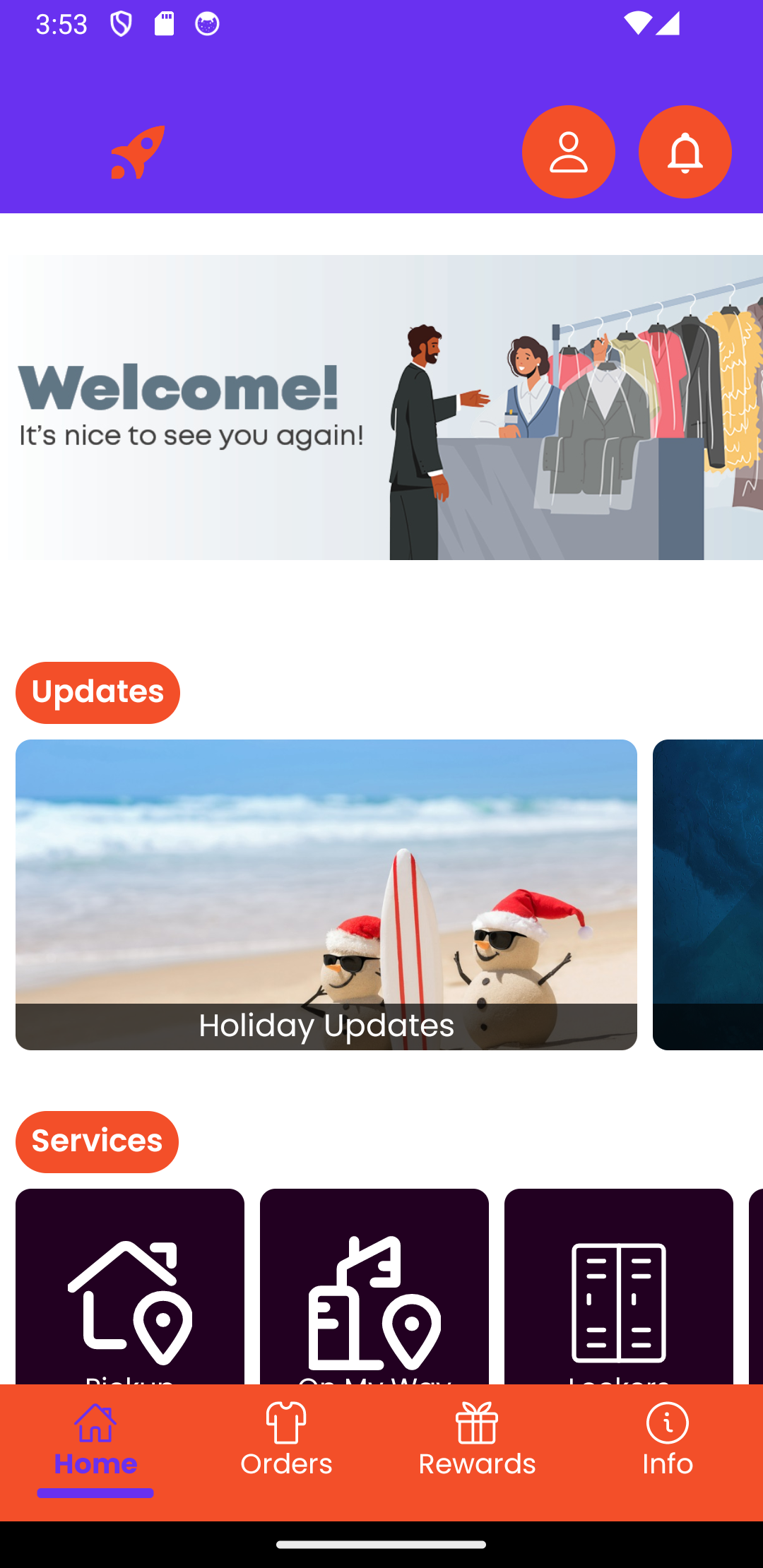 |