Customerless Coupon lets store staff hand a coupon to a person dropping off a Return even when that person isn’t yet a SPOT customer. The visitor takes the printed slip and redeems it on their first paid dry-cleaning order—helping convert Return traffic into new customers.

Leveraging The Return as a Marketing Strategy
The Customerless Coupon feature builds directly on the Return process by transforming it into a point-of-contact marketing opportunity. Many visitors who come in for a product return may have never considered using a dry cleaner or laundry service before.
By issuing a coupon at the exact moment they’re in-store, dry cleaners can:
Introduce core services to entirely new audiences drawn in by retail partner returns.
Create brand awareness through an in-hand offer tied to their first dry-cleaning experience.
Encourage trial of premium services by lowering the barrier to entry.
This approach converts an otherwise one-time logistics interaction into a potential long-term customer relationship, using the Return process as a built-in marketing funnel rather than just an operational task.
Prerequisites
Hardware: Epson receipt/label printer available at the counter.
Template: Speak with Product Support to upload the Customerless Coupon document template for use with the customerless coupon.
Configuration: Enabling the required settings at the Workstation level of SPOT Program Configuration for the station that will be processing returns and printing coupons.
SPOT Program Configuration - Required Settings
To enable the Customerless Coupon printout, you’ll need to adjust a few settings in Program Configuration. These ensure Connect knows to print the coupon, knows which coupon to use, and sends it to the correct printer.
Print Return Welcome Coupon
Path: Setup > Program Configuration > Workstation > Mark-In Settings > Print Return Welcome Coupon
Set to: Checked ON
What it does: Tells Connect to print a Customerless Coupon whenever you mark in a Return. If this is off, the coupon won’t print automatically.
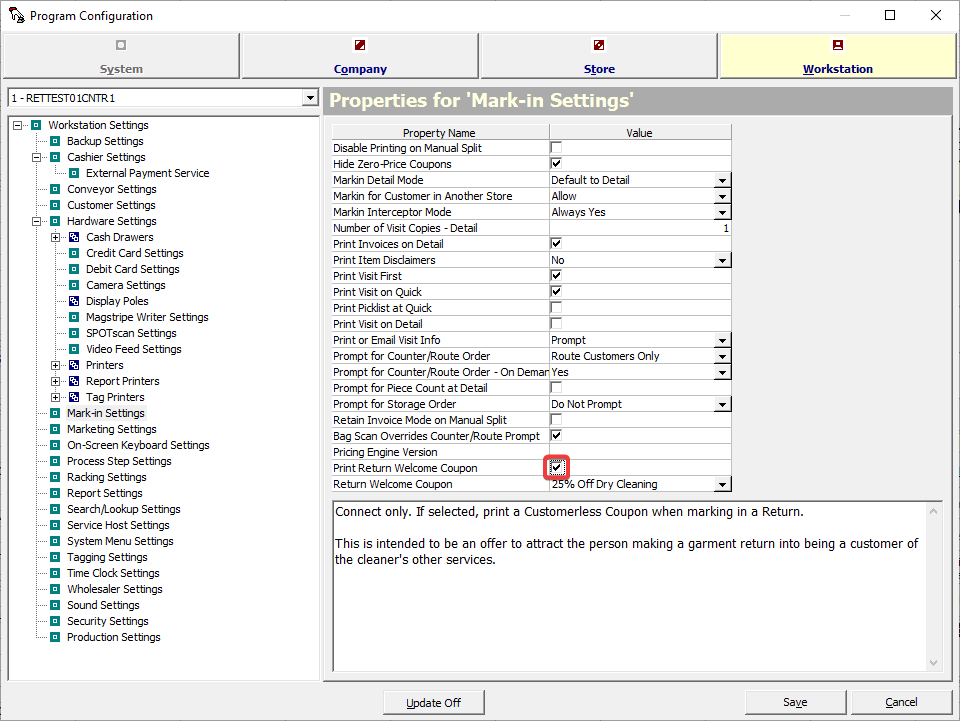
Return Welcome Coupon (Optional but Recommended)
Path: Setup > Program Configuration > Workstation > Mark-In Settings > Return Welcome Coupon
Set to: Select your existing coupon from the drop-down.
What it does: Links an existing coupon name and barcode to the Customerless Coupon template. If you skip this step, you can still print a generic coupon, but it won’t have a coupon name or barcode pre-filled.
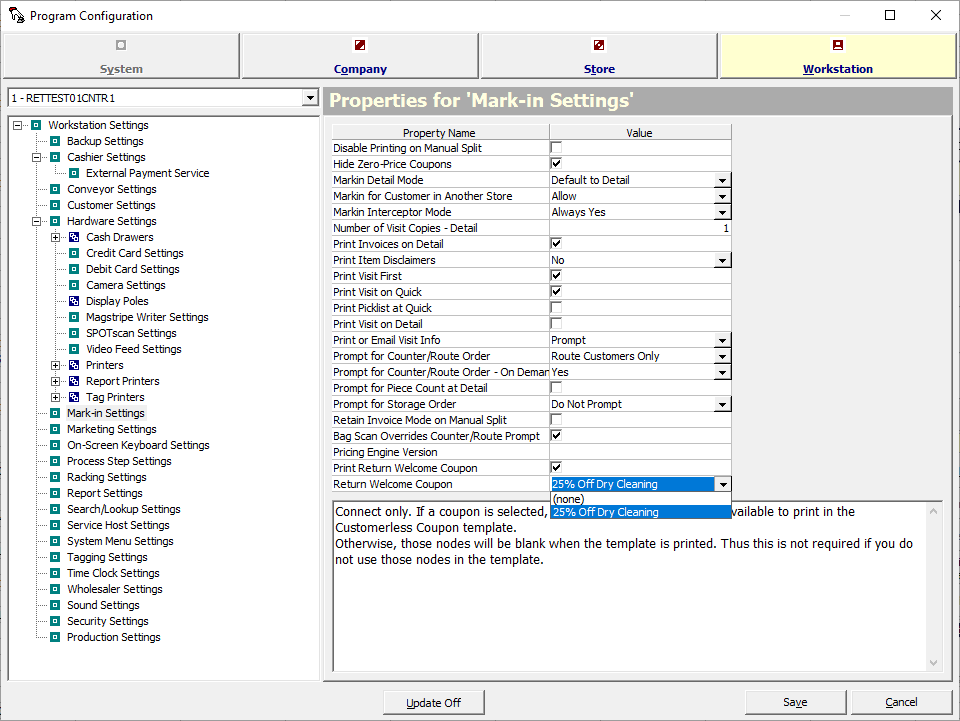
Customerless Coupon Printer Assignment
Path: Setup > Program Configuration > Workstation > Report Settings > Printer Assignments > Customerless Coupon
Set to:
Template: Default
Printer Assignment: Epson
What it does: Ensures the coupon prints correctly using the right template and printer.
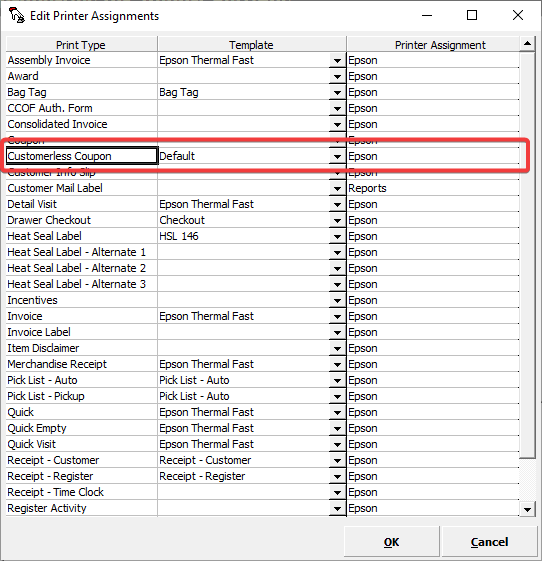
Issue a Customerless Coupon at Drop-Off
Process the return in Connect
The clerk should process and complete the return as they normally would (scan the Return label, confirm items, process).
Print the coupon slip
Upon successfully completing the Return, the customerless coupon slip will automatically print. Because there isn’t a customer record yet, the slip shows only minimal information by design
Hand the slip to the visitor
The clerk lets the potential customer know they can bring and use the coupon for a first-time order discount, introducing the return client to the DryCleaning services.
.png)
Note
The default template is intentionally simple (no customer exists yet). You can brand it, but automated fields are limited at this stage
Redeem the Coupon on the First Order
Create the Customer Record
When the visitor returns with the slip, add them as a new customer in SPOT.
Start their order
Begin a detail/order as usual.
Apply the coupon
Select Order Coupon, then scan the barcode on the slip.
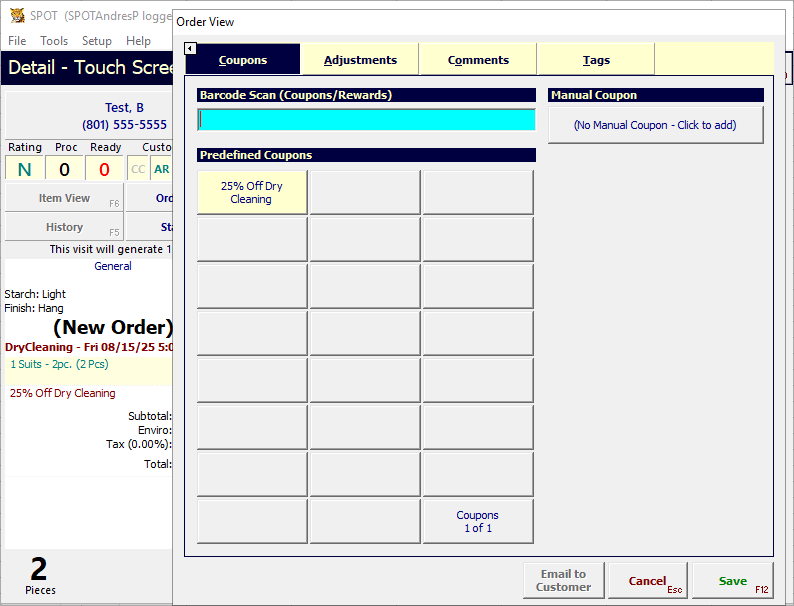
Note
If no existing coupon is assigned in Program Configuration, the Customerless Coupon slip prints without a coupon name or barcode. When the client returns, staff must manually select the correct coupon during order entry (Order Coupon Reward) before completing the sale.
Reporting
Redemption reporting: All Customerless Coupons appear in standard Coupon Reports, allowing you to track usage over time.
Attribution today: You can identify that a coupon originated from The Return, and in the future, we might add a direct link to a specific return transaction.
Resources
Default Customerless Coupon Template.
We recommend you contact Product Support to upload this template and ensure proper configuration.