To begin, you will need to navigate to devices and printers.
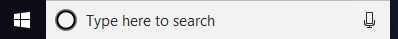
Type Control Panel.
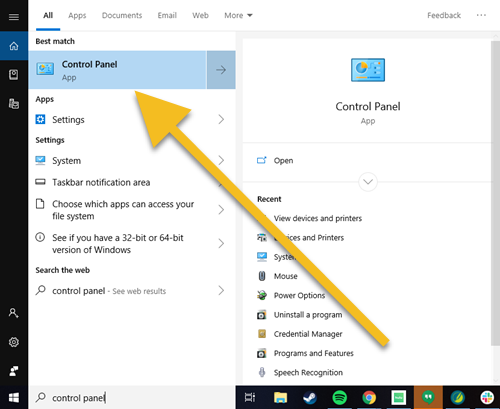
Select Control Panel.
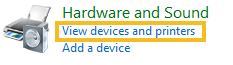
Select View devices and printers.

Look for your printer driver.
By default, this is usually named after the printer make/model.
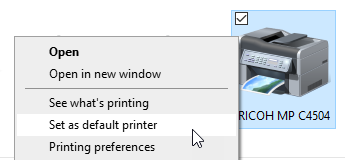
Right click the driver and select Set as default printer