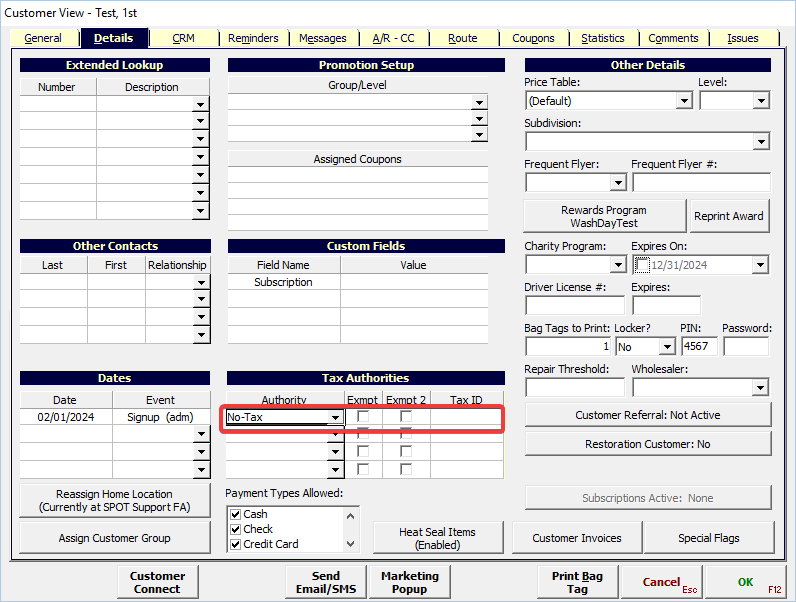Changing a Customer to Tax Exempt Status
Some customers are eligible for tax exempt status. Modifying the customer's record can be completed in these steps:
Click Search and look up the customer's name.
Click the Customer Summary.
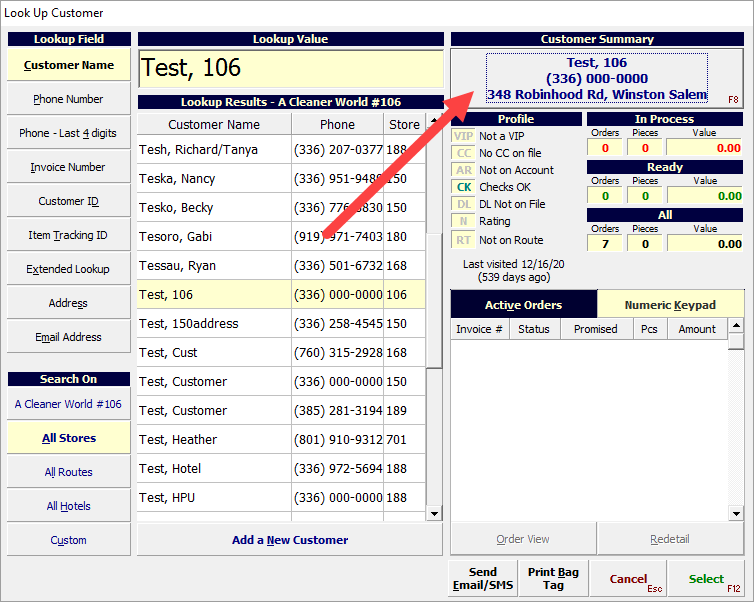
Click the Details tab.
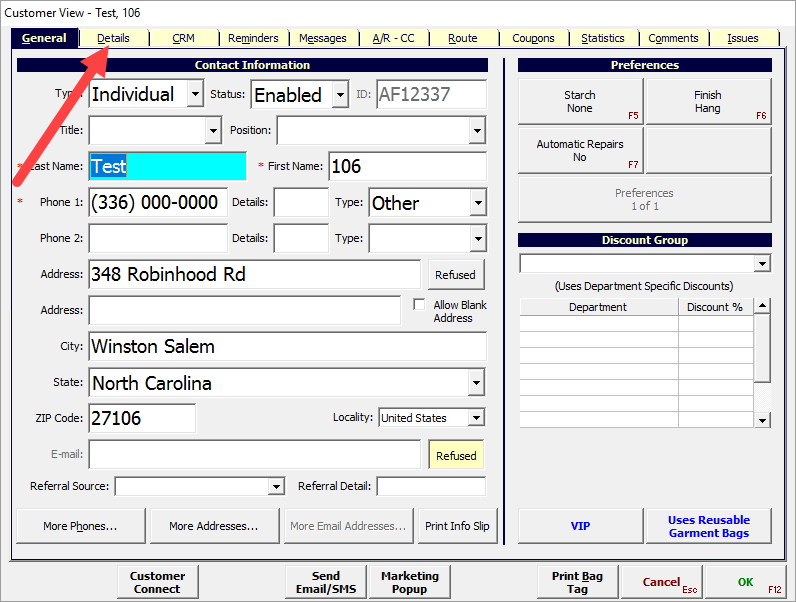
In the 'Tax Authorities' section, select ‘No Tax’ from the drop-down list.
Click Ok to save your changes to the customer record.