For automated and manual messaging, including Email and SMS, templates can be used to efficiently communicate with your customers. This guide will help you to view, edit, and manage these templates.

Navigate to Menu > Email/Messaging > Edit Document Templates (Email/SMS)
Select either Email or SMS. Note that either option's set of templates is discrete from the other.
Select Load Template, then the desired template.
Edit the template to your needs. Keep in mind that most default templates (and, presumably, your customized templates, too) employ tokens. See the SPOT Master Token Reference List for more information.
Click Save Template or another template for editing.
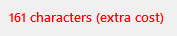
Note: SMS messages longer than 160 characters may be broken into multiple messages, and therefore incur additional charges. If your template message is longer than 160 characters, the # Characters field in the bottom-left will turn red to alert you.