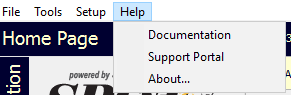
There are number of tools available to our Spot users, should they need help. On the top of the Spot client, click Help to access some of these options. Reviewing these can help you avoid spending time on the phone with our helpful Support staff.
Documents
Clicking Documentation (probably) brought you to this wonderful website! Use the search function (center) or hamburger menu (right) to find the topic with which you need help. You can also navigate directly to the Getting Started page for new users, What's New for release notes, or Give Us Your Feedback to access our Help Center.
Support Portal
Clicking Support Portal will take you to the Help Center in your default web browser. From the Help Center, you can access the Support Portal by clicking 'Cases.' Use the support portal to create a new support case or review historical cases.
Note: Only users with the appropriate permissions can access the Support Portal. See the Support Portal Permissions page for more information.
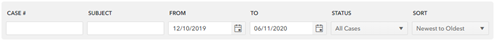
Use these data fields to filter the listed support cases by a variety of parameters.
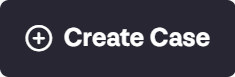
If you need to submit a new Support Case, click Create Case.
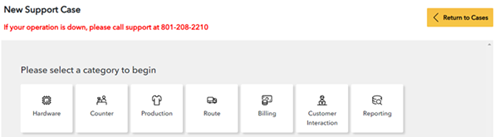
Select from the list of categories. The context-sensitive menu will then prompt you with a series of selections. This ensures that your Support Case is forwarded to the most appopriate Support staff members and that your case is resolved as quickly as possible.
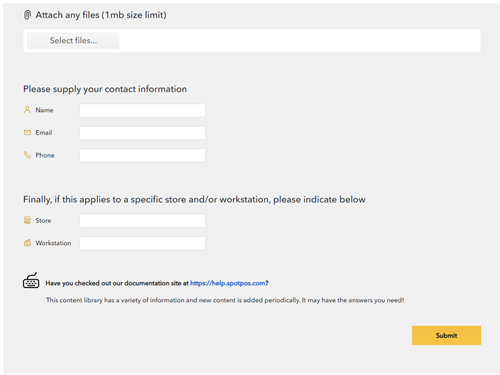
You will then be prompted to attach any relevant files, contact information, and business information.
Once all information has been entered, click Submit. Your case will be automatically entered in the Spot Support queue.
You will then receive an email confirming your Support Case submission. If Spot Support Staff need more information, you may receive an email asking you to return to the Support Portal and respond to comments on the case. If necessary, use the Filter fields to find the relevant case.
You will receive an email as soon as your Support Case has been closed.
About…
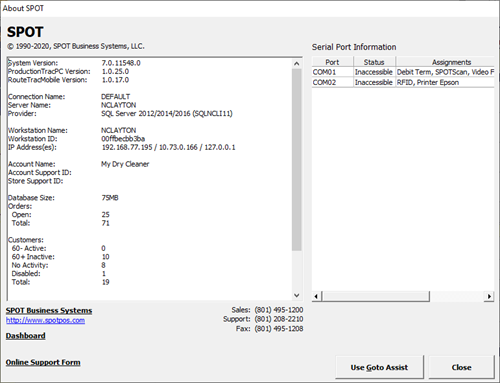
Clicking About... will return a variety of Spot- and system-specific information, including version number, Spot contact information, and Serial Port information.