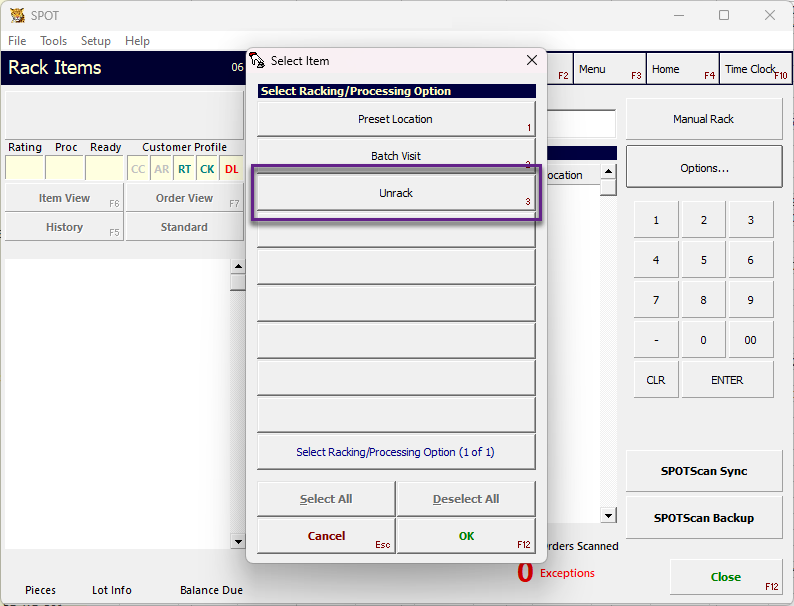This article will show you how to un-rack an invoice or order to place the invoice back into an in-process status.
In Spot, go to the Rack screen.
Select Options... on the right.
Select Unrack.
Scan or manually enter the invoice number to un-rack the invoice and place it back into the Detailed status.