Only users with the appropriate permissions can access the Support Portal. Follow these steps to grant these rights to specific user(s).
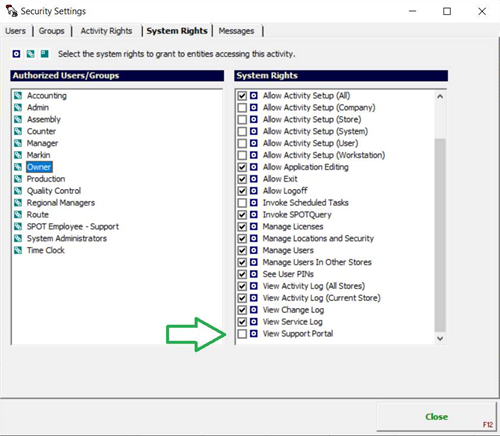
Navigate to Setup > Users, Groups, Rights > System Rights
Select the group to which you want to grant Support Portal access rights.
Check View Support Portal
Repeat for each desired group
NOTE: View Support Portal is activated by default for users in the Owner and Manager user groups, if they exist in your system.
See the Help Menu page for more information on the Support Portal.