Some customers might have special needs or requirements when it comes to their clothes. Normally you can just add a customer comment in SPOT and the clerk handling the customer will be able to see the message, but what about the clerk at the conveyor? This is where sending the customer comment to the conveyor can be handy.
Requirements
Conveyor Client must be on 1.25 or greater
SPOT Version must be on 06.00.0038 or greater
Any assembly conveyor that is NOT MetalProgetti MAP ( MetalProgetti BAM still works)
Setup
To add the ability to send customer comments to the conveyor you will need to add a key to the conveyor assembly profile. Navigate to:
Setup > Program Configuration > Company > (Conveyor Profile) > Operations - Conveyor Settings
Select Edit.
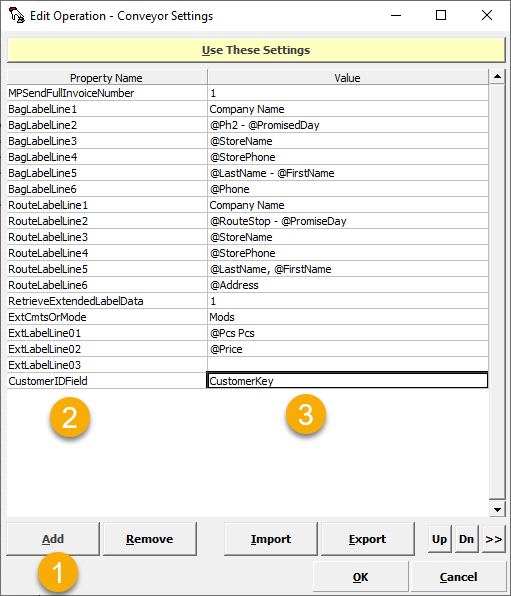
1. Select Add.
2. Type CustomerIDField in the property field.
3. Type CustomerKey in the value field.
Save out of Program Configuration.
Tip: The SBSConveyor client will need to be restarted on the conveyor PC.
Next, for each customer, you will need to enable the desired messages to be sent to conveyor.
To begin, navigate to:
Customer View > Reminders > Comments
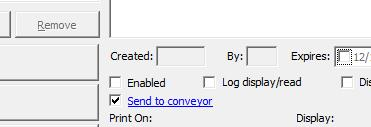
Select the customer message you want to send to the conveyor and check the Send to conveyor checkbox.
Once you have completed this setup, the messages will appear in the conveyor software when an item tag for a customer is scanned onto the conveyor.