This guide will help you import and configure the default coupons to be used in conjunction with OTS Marketing services from BeCreative 360. See this page for more information on OTS Marketing.
Download & Import
The first step is to download OTS Coupon Defaults.MES, which includes the files necessary for default coupons. You can download the file with this link. Store this file in a location you can easily find later.
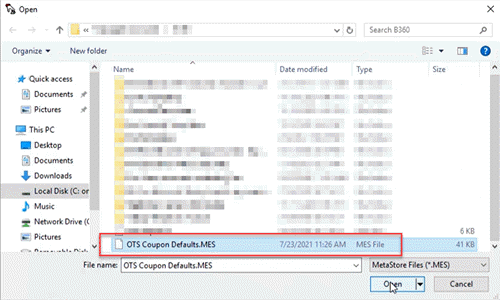
Now, we need to import the coupons into SPOT. Navigate to Program Configuration > Company > Mark-in Settings > Right-click Coupons > Click Import.
Navigate to the folder where you saved the file downloaded above and select it. Click Open.
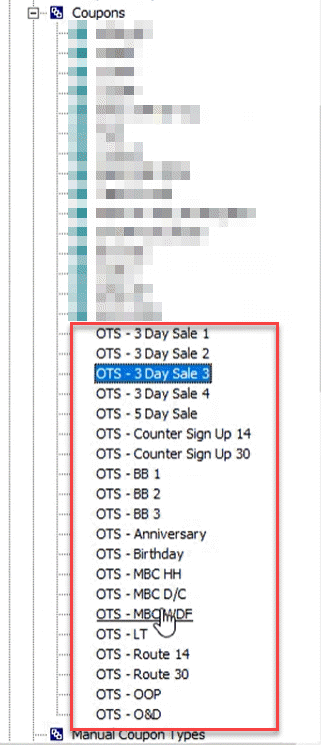
Expand the Coupons drop-down and confirm that the OTS coupons, identifiable by the "OTS - " prefix, have been imported into SPOT.
Configuration
Now that the OTS Coupons have been downloaded and imported into SPOT, only a small amount of additional configuration is required.
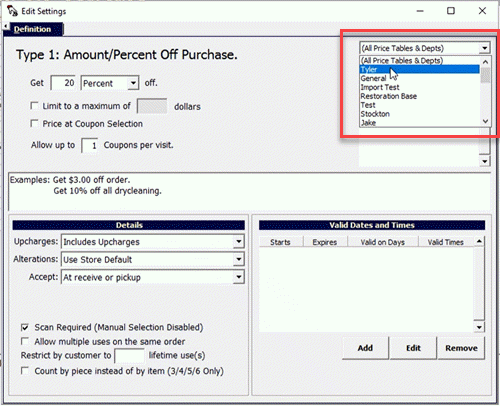
For each coupon that is department-specific, i.e. only apples to Dry Cleaning or only applies to Laundry:
Select the Coupon from the list
Click Edit next to Settings
Click the Price Table drop-down (the default value is All Price Tables & Depts)
Select the appropriate Price Table
Check the boxes for appropriate Departments
Click OK
Repeat for each coupon, as needed
And that's it! You have downloaded, imported, and properly configured coupons for use with OTS Marketing services.