Contactless transactions are increasingly popular, even necessary. CustomerConnect Mobile has two powerful features enabling these interactions for your customers: On My Way and I Am Here.
These features allow your customers to notify a store when they are headed in, so staff can prepare an order for pickup, and when they are at the store and in which stall, so staff can deliver the order the vehicle. Payment can also be handled through the CustomerConnect Mobile, to support social distancing between customers and staff.
If you are new to CustomerConnect Mobile, see our introduction here.
On My Way
Once a customer's order is ready, they can log into the mobile app to alert the store that they are on the way to pick it up.
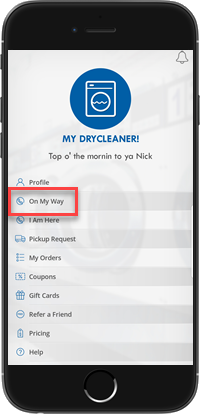
The option is listed on the main CustomerConnect Mobile screen.
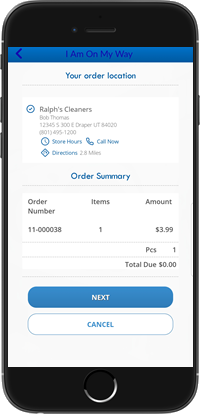
The next screen will confirm for the customer which of your locations has their order, describe the particulars of the order and, if they haven't paid yet, an option to do so.
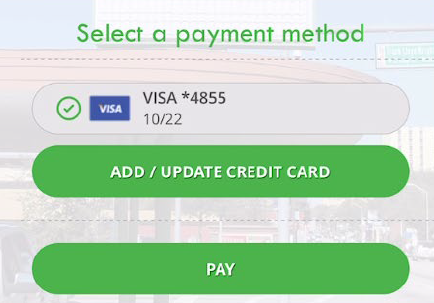
Customers will also have the option add or update a Credit Card on File and pay for the order through the app, further enabling a contactless transaction.
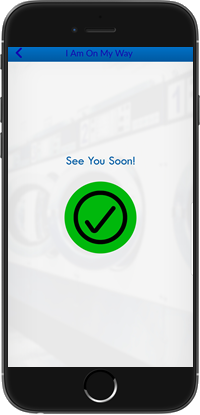
And that's it! A notication will push to the store with the order, so your staff can begin preparing it for pick-up.
I Am Here
When the customer arrives to the store for their order, they can then use CustomerConnect Mobile to alert staff.
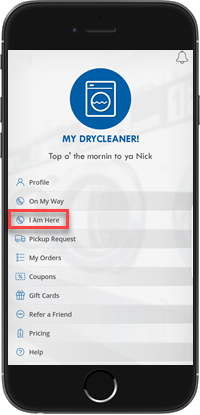
The option is listed on the main CustomerConnect Mobile screen.
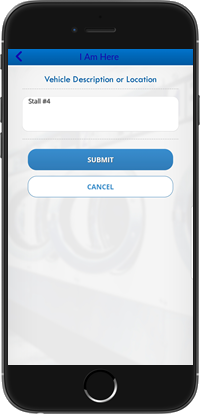
Your customer will then be prompted with a text field, where they can enter their stall number.
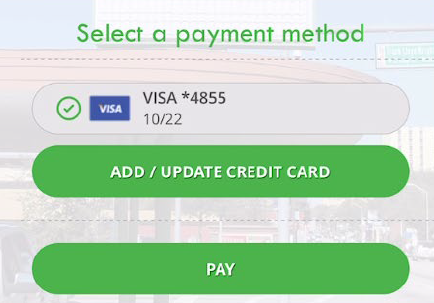
Customers will also have the option add or update a Credit Card on File and pay for the order through the app, further enabling a contactless transaction.
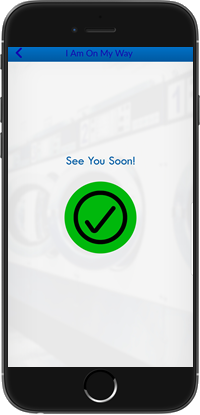
And that's it! A notication will push to the store with the order, so your staff can take the order out to the customer's vehicle.