The New Customer SMS Signup function, included in the Interactive SMS set of functions, can be used to register new customers. Simply have new customers text "sign up" to your store's SMS-enabled phone number and SPOT will return a message with a link to your CustomerConnect sign-up page, where your new customer can finish signing up for new service.
Requirements
Requirements
Properly configured SMS template.
CustomerConnect sign-up URL
Setup
SMS Template Creation
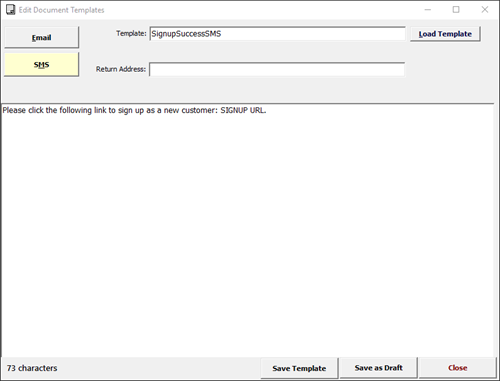
Navigate to Menu > Email/Messaging > Edit Document Templates (Email/SMS) > SMS.
Enter exactly "SignupSuccessSMS" in the Template: field.
Ignore the Return Adress: field.
Enter whatever text you would like returned to new customers, including your CustomerConnect signup URL.
Example: Please click the following link to sign up as a new customer: SIGNUP URL.Click Save Template.
That's it! New customers which send "sign up" to your SMS-compatible phone number will automatically receive the configured message.