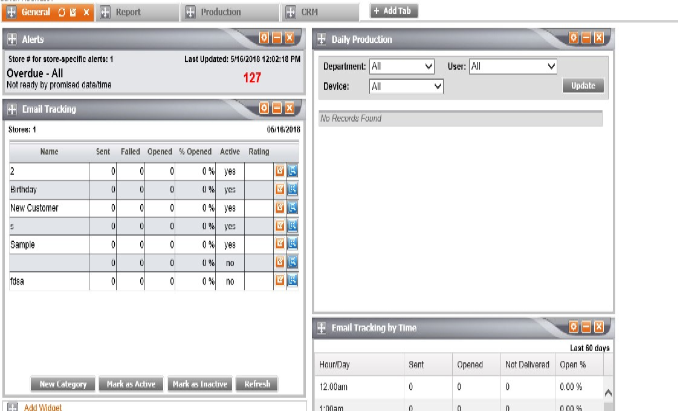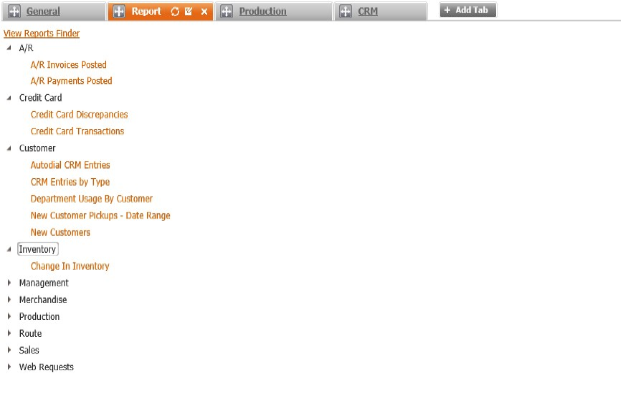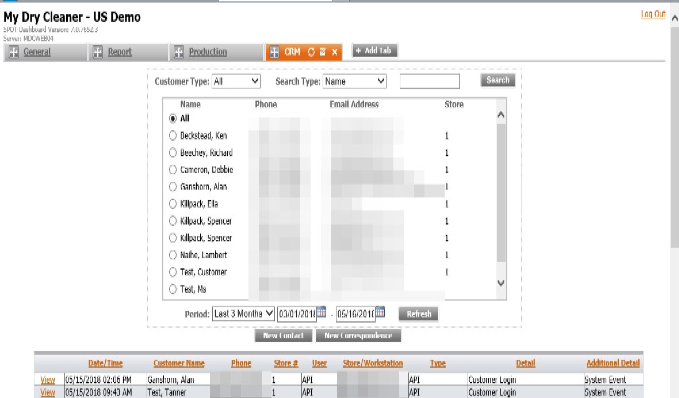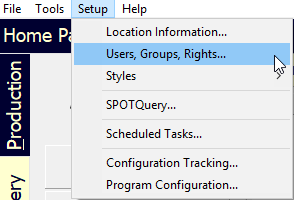Dashboard is a free, customizable, web based reporting system that allows you to view a wide range of information about the company in a single location.
Requirements
Hosted Dry Cleaner
User with a login and password set
Enabled activity right
Service Framework Key
Enable Activity Right
This can be found under Setup>User, Groups, Rights…
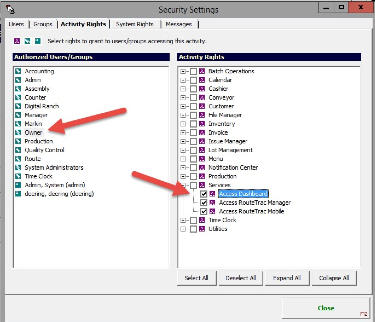
In the activity rights at tab select the appropriate group on the left, expand service on the right and check off ‘Access Dashboard’.
Service Framework Key
This setting is located under:
Setup > Program Configuration > Company > Service Host Settings > Account Name.

This should already be filled out. If not, SPOT support will need to fill this in for you.
Usage
To reach Dashboard go to Help > About on the spot home screen.

Then click on the Dashboard link at the bottom of the popup.
Login
Here you will need to use the Login and Password that is setup in the Users tab of User, Groups, Rights…
The Account ID should already be filled in.

Adding Tabs
Select Add tab at the top left. 
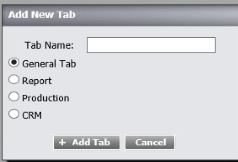
The next popup window will let you pick the type of information you would like to view.
Each tab gives you different types of information regarding the drycleaner.
The following are examples of each of the slides.