Amazon Alexa is a digital assistant service provided by Amazon. Dry cleaning customers can use their smart-phone or other devices to verbally interact with your company's Alexa skill with simple instructions and requests. See links to related articles in the sidebar to the right.
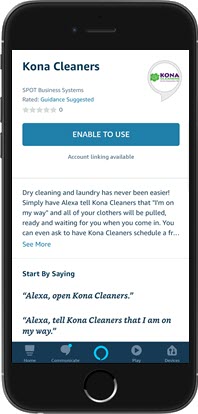
Your business will benefit from an Alexa Skill
Mobile integration, especially using digital assistants like Alexa, is fast becoming an essential component of customers' interactions with businesses.
The automation provided by an Amazon Alexa skill will allow your customers to request a pickup, check your store hours, or send a message to staff--all without the need for a phone call or visiting your website.
Simply put, an Amazon Alexa skill offers your customers service and convenience with limited overhead costs to your business.
Set Up Your Alexa Skill
Merchants interested in provisioning the Alexa Skill should contact SPOT Business Systems' Sales Team by email or at 801-208-2212. Once the skill is provisioned, merchants need to send the following assets to aisetup@spotpos.com for configuration and deployment:
Company Name
Primary logo/brand color (in #Hex)
Secondary logo/brand color (in #Hex)
Small Logo (108 x 108px)
Large Logo (512 x 512px)
Privacy Policy URL (required)
Terms of Service URL (required)
Merchants will also need to decide whether they want their Alexa Skill to support the following functions:
Pickup request
"On my way." request
Store hours request
Coupons request
"Contact me" request
Add and Enable the Alexa Skill
This section describes how mobile customers can set up their Amazon Alexa client to work with your dry cleaner's Alexa skill.
Mobile customers will need to have Amazon Alexa downloaded onto their mobile device.

Open Amazon Alexa.

Select the hamburger drop down button in the top left.
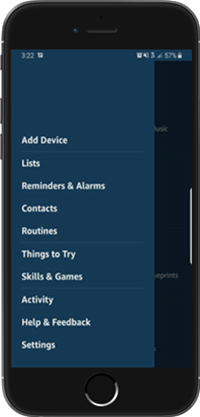
Select Skills & Games
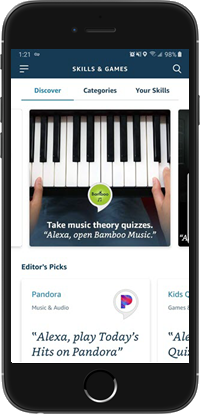
Select the search icon in the top right.
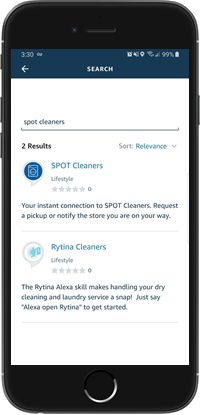
Search for and select your dry cleaner's Alexa Skill.
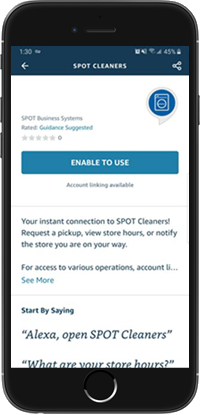
Select Enable to Use, then Settings, then Link Account.
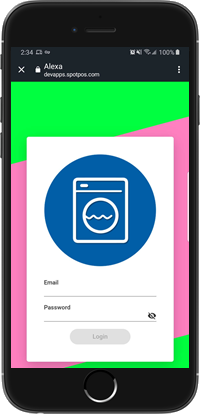
Enter the registered email and password (previously set up for the customer in SPOT).
The dry cleaner customer can now use simple voice commands to interact with your store's app!
Available Alexa Commands
Hey Alexa, tell Dry Cleaner's App...
Notify the store of a planned visit
"I am coming to visit the Lynnwood location."
"I am on my way."
Schedule a pickup
"Schedule a pickup for Tuesday."
"Pick up my clothes."
Check a store's hours
"What are the store hours for the Lynwood location?"
"What are your store hours?"
Check current specials
"Do you have any specials?
"What are your current coupons?
Check when a store is open
"Are you open?"
"When is the Lynnwood location next open?"
"How late are you open?"
Thank the store for its help
"Thank you for your help."
"Thanks a lot."
Return available commands
"What can I say?"
"List all commands."
Request contact from the store
"Please contact me via text."
"Please contact me via email."
"Please call me."