Merchandise
- 28 Mar 2024
- 1 Minute to read
- Print
- DarkLight
- PDF
Merchandise
- Updated on 28 Mar 2024
- 1 Minute to read
- Print
- DarkLight
- PDF
Article summary
Did you find this summary helpful?
Thank you for your feedback!
With our new merchandise feature, you can sell any merchandise item you’ve configured in your SPOT platform without leaving Connect.
Usage
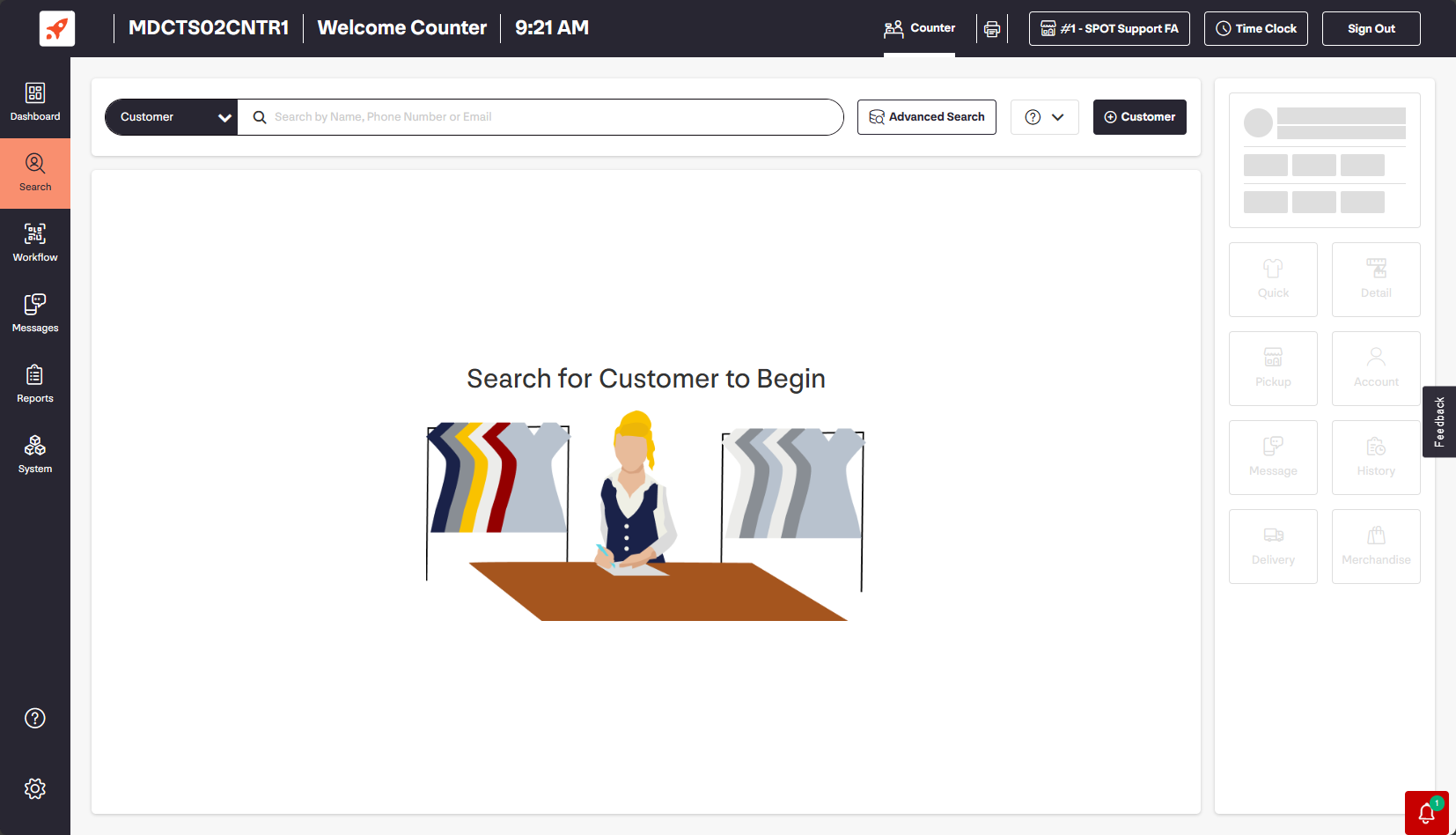
From Connect’s homepage, begin by searching a customer record.
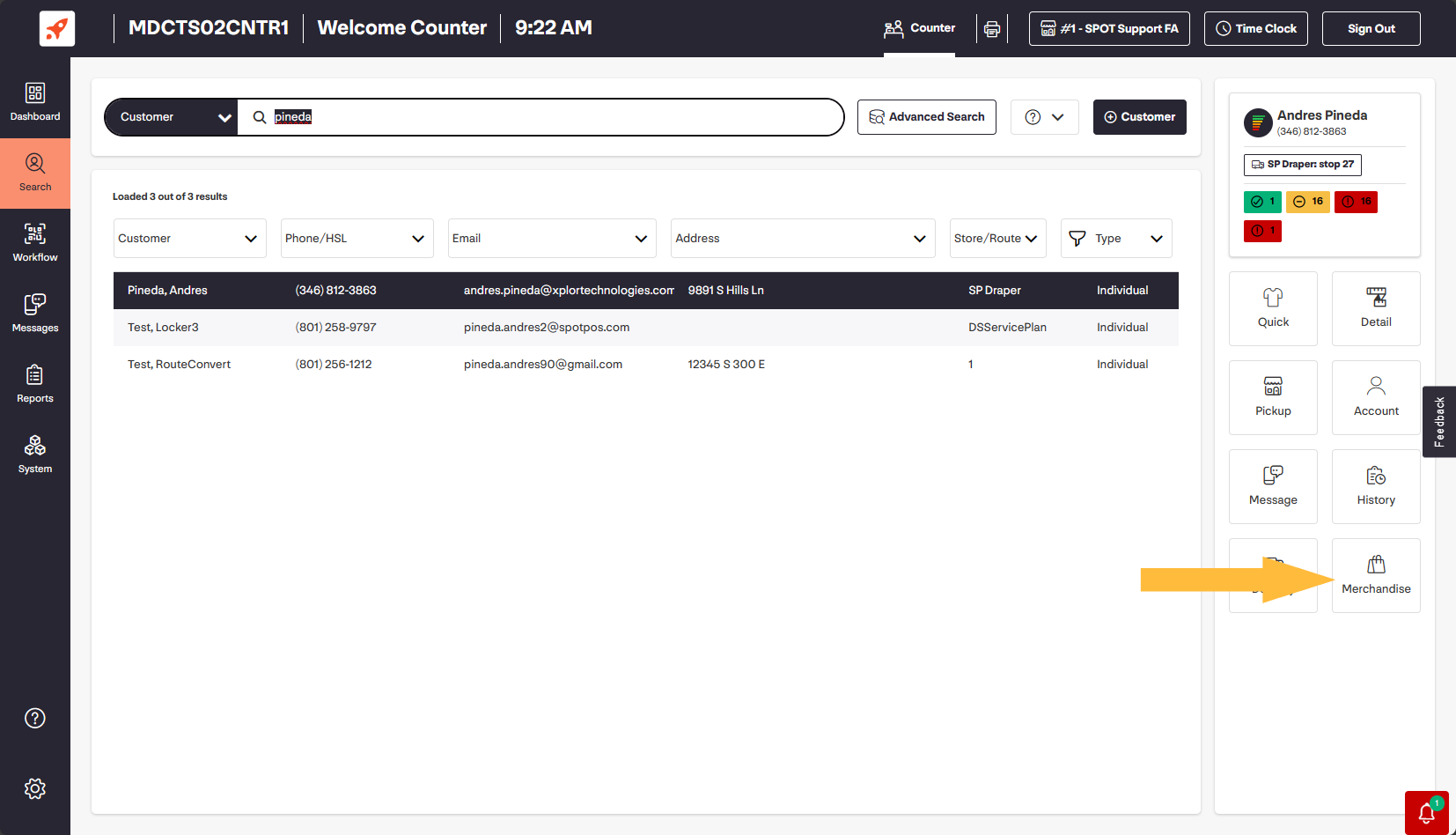
Once you’ve selected the desired customer record, select “Merchandise” from the right pane.
Merchandise Screen
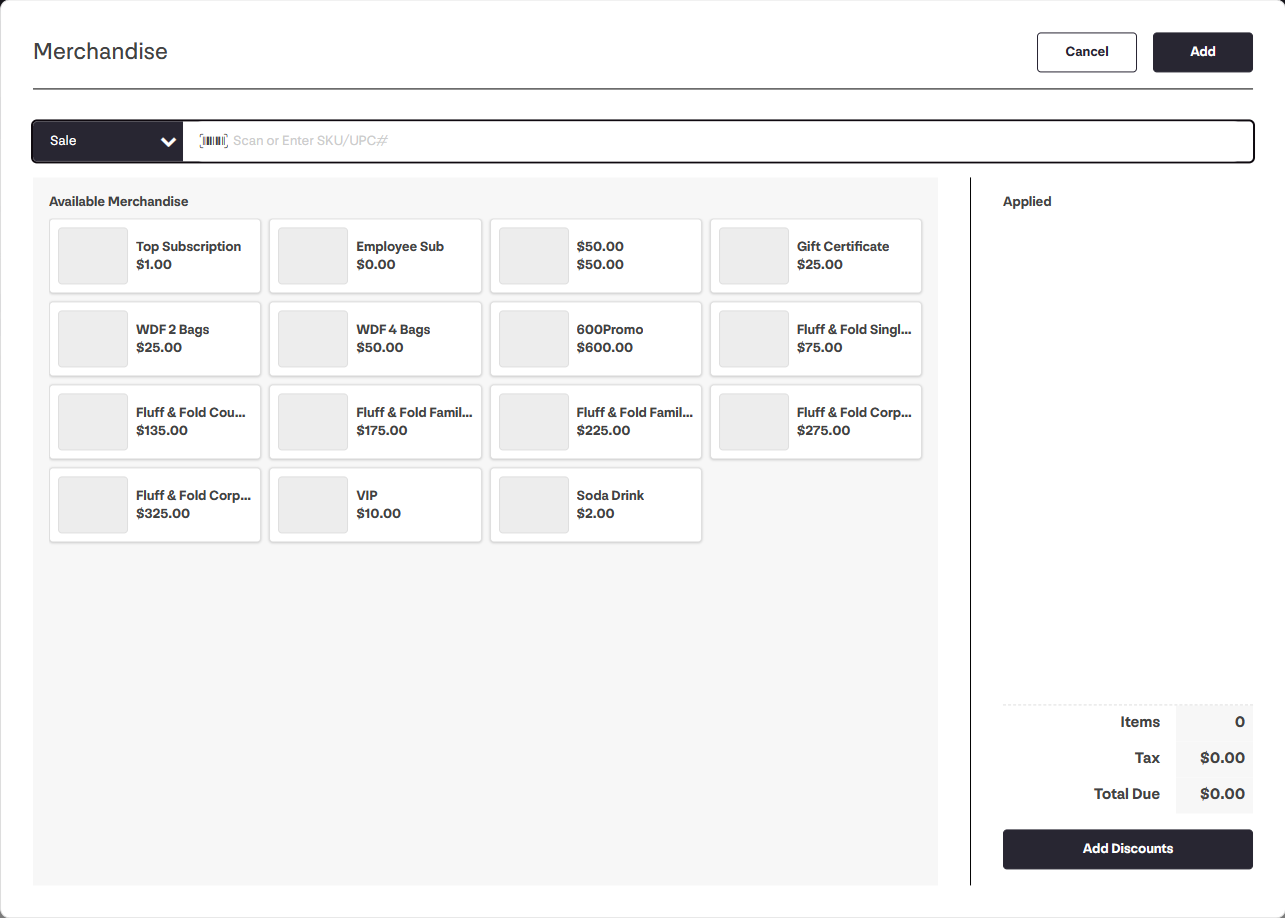
The merchandise screen displays a list of all available merchandise items. From this selection, you can pick the merchandise item you wish to sell to the customer by manually clicking on the desired entry.
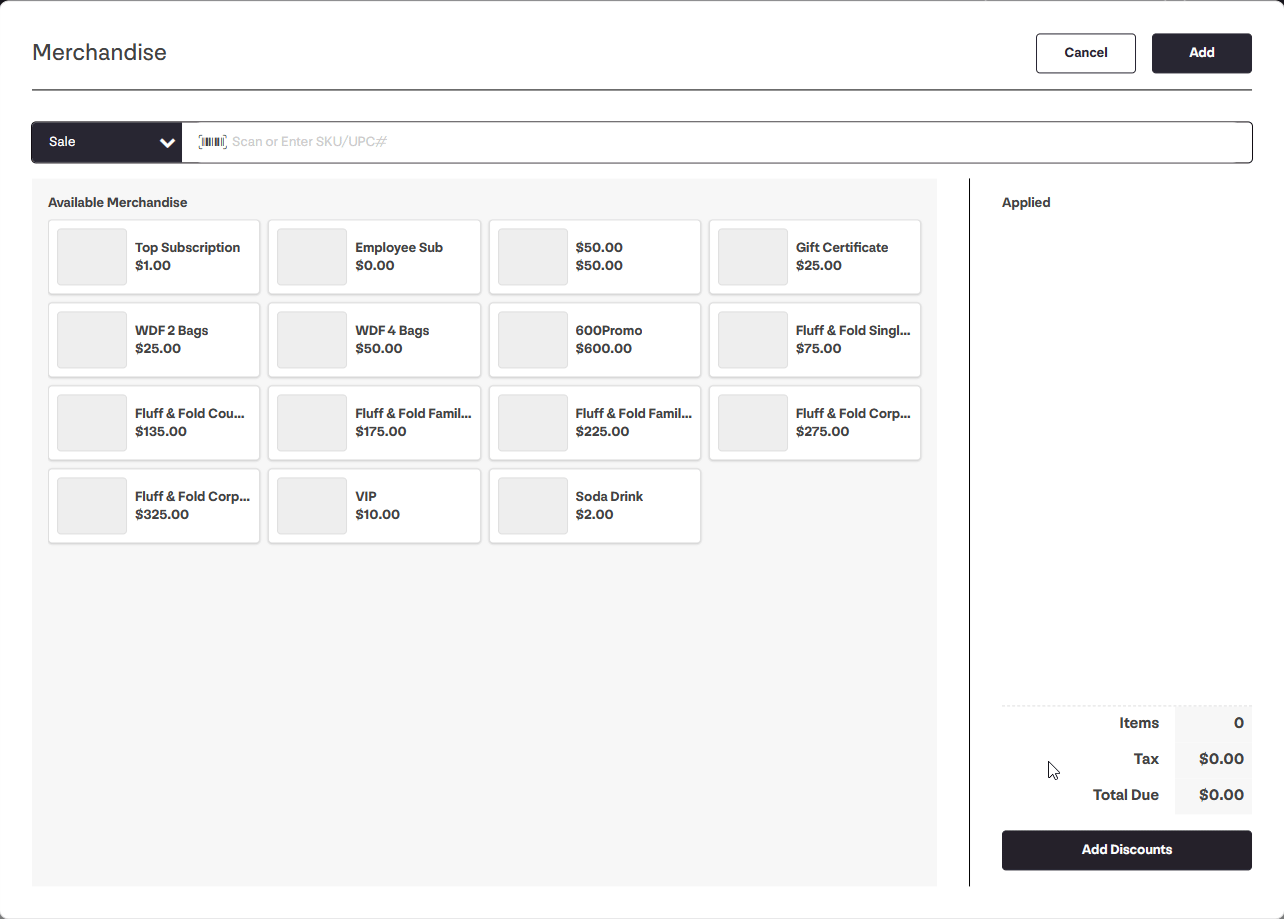
Alternatively, you can choose to scan the merchandise item’s SKU/UPC barcode, letting the system automatically select the appropriate entry.
Was this article helpful?


