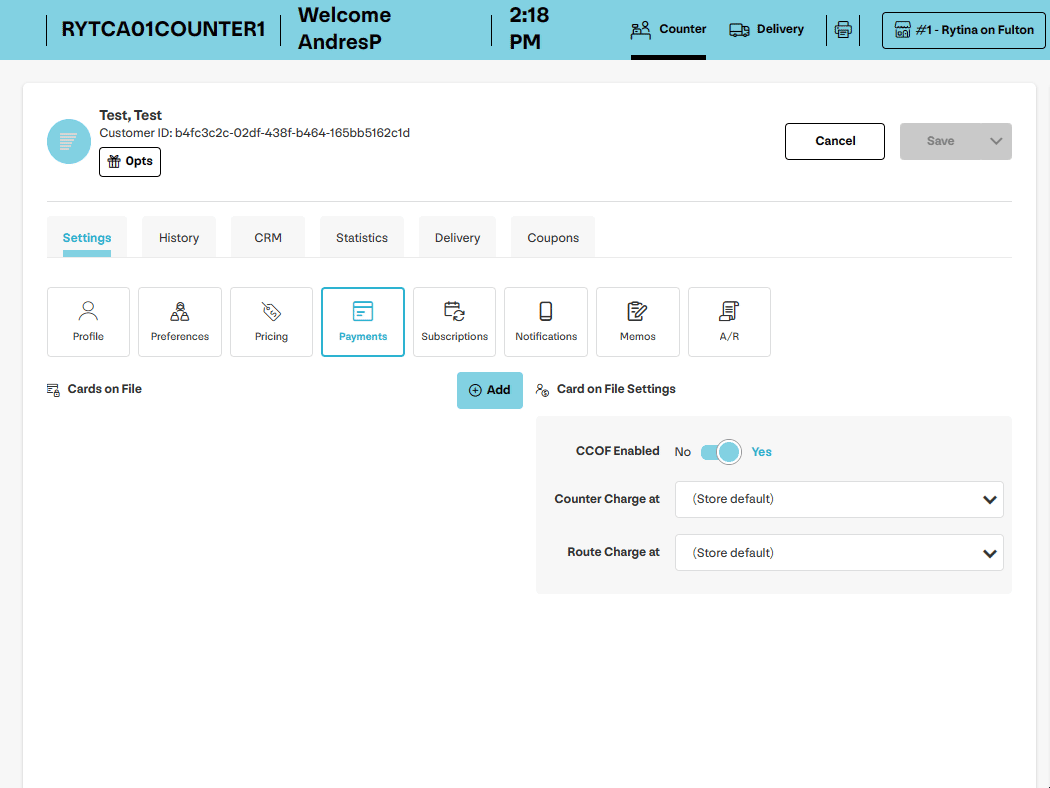- 13 May 2024
- 1 Minute to read
- Print
- DarkLight
- PDF
Adding New Credit Cards
- Updated on 13 May 2024
- 1 Minute to read
- Print
- DarkLight
- PDF
Credit Card Tokenization
As part of our ongoing commitment to safeguarding data, our point-of-sale system requires that every new card added to SPOT or Connect is submitted via a credit card terminal and therefore, cannot be hand keyed directly into either platform.
Fortunately, the process of adding a new Credit Card is simply and intuitive.
Adding a new Credit Card in SPOT
To add a new credit card in SPOT, first navigate to the desired customer account. From here, access the A/R-CC tab of Customer View.
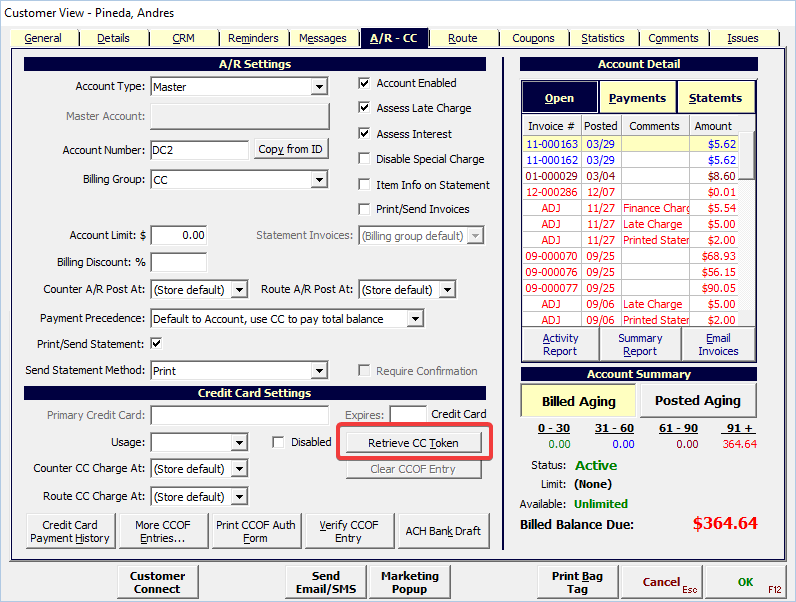
Finally, select “Retrieve CC Token” in the Credit Card Settings section.
This action will activate the associated Credit Card terminal on this workstation, allowing you to key in the credit card number on the terminal’s PIN pad. The data is then encrypted and saved to the customer record.
Adding a new Credit Card in Connect
To add a new credit card in Connect, first navigate to the desired customer account. From here, access the Payments tab of the Account view.
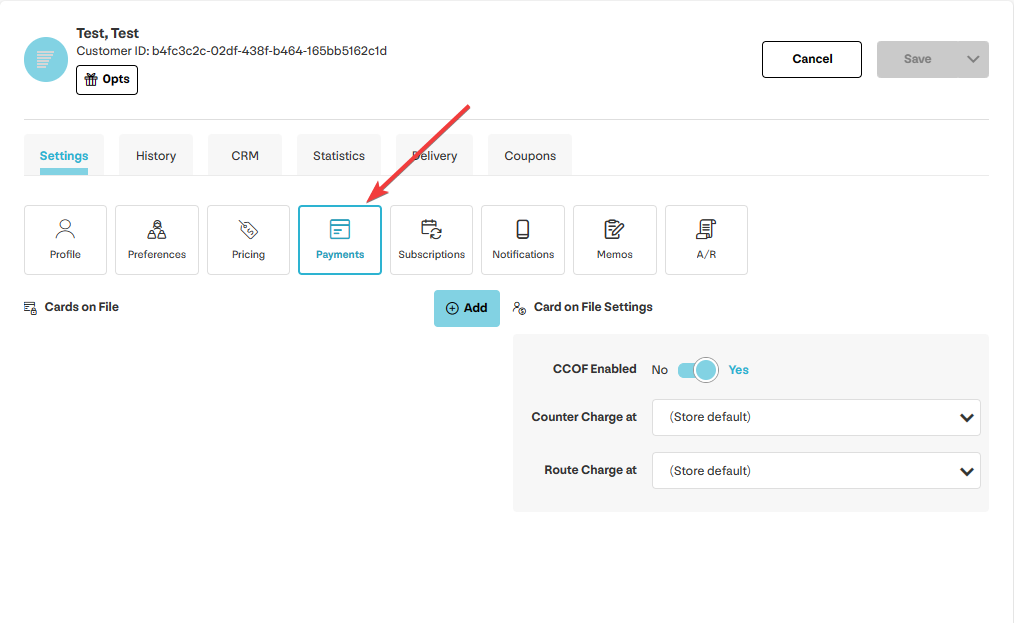
Then, select the “Add” button next to the Cards on File section. In the new card prompt, click on “Get Credit Card Token”.
Like in SPOT, this action will activate the associated Credit Card terminal on this workstation, allowing you to key in the credit card number on the terminal’s PIN pad. The data is then encrypted and saved to the customer record.