SPOT can send an SMS to specific staff members when specific customers' orders reach certain processing steps.
For instance, Ms. Jones called with specific instructions for some dresses she's dropping off tomorrow. It's crucial that when these dresses are detailed, the store manager(s) receive an SMS with Ms. Jones's instructions.
When the dresses are detailed, SPOT automatically sends an SMS to the store's manager with these special instructions.
Requirements
A properly configured Twilio account. See the Get started with SMS article for information.
A proper mobile phone number for the staff member(s) expected to receive SMS notifications. Navigate to Users, Groups & Rights > Users to confirm.
Setup
Enable SMS-reception capabilities for specific users.
Navigate to:
Users, Groups & Rights > Activity Rights > Select appropriate Authorized Users/Groups > Customer (under Activity Rights) > Enable Notify Users on Processing Steps
Create an SMS Memo
Steps to create a customer-specific SMS Notification
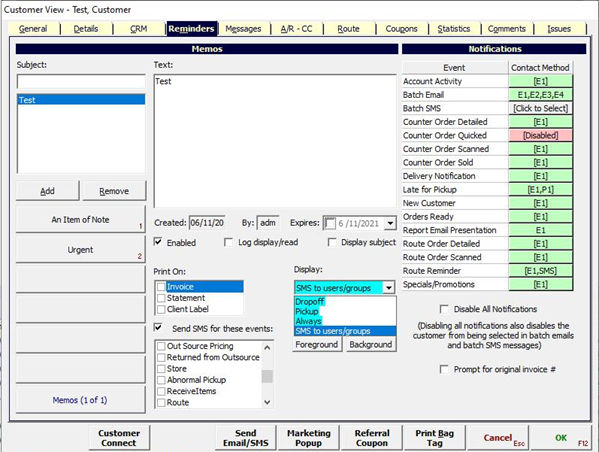
Navigate to Customer View for the customer whose orders you’d like notifications to trigger, at specific production steps.
Click the Reminders tab.
Click Add under Memos.
Click SMS to Users/Groups from the Display drop-down. Keep in mind that, unless you have activated Notify Users on Processing Steps (see Setup above), this option won’t appear.
Toggle on the checkboxes for the Production step(s) at which the SMS memo should be sent.
Enter the text, i.e special instructions, etc., to be sent via SMS to all staff members for whom Notify Users on Processing Steps is enabled.
Click OK